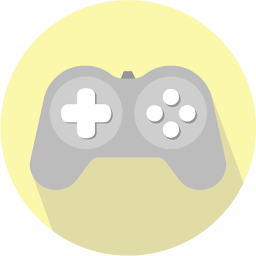
Reputation: 79
Changing a shader blend on pointer click over time
I have a shader in Unity that is set up to blend between two textures. This is set up and works fine.
Blend has a range from 0-1 and works well on offline mode.
_Blend1("Blend between _MainTex and Texture2", Range(0, 1)) = 0
I have set up an OnClick pointer that works fine. It essentially toggles a value to true and activates it in the Update. I have had some success on toggling the values between 0 (The first texture and 1 (The second texture).
public void OnColorChangeClick()
{
if (newSwitchOne)
{
switchOn = true;
}
else if (newSwitchTwo)
{
switchOff = true;
}
}
In the update when switchOn is true I have a while loop that runs and increments a count for the blend.
void Update()
{
rend.material.SetFloat("_Blend1", up);
while (switchOn == true) {
for (int i = 0; i < 10; i++)
{
//StartCoroutine(Wait());
up = Time.deltaTime * (up + 0.1f);
}
switchOn = false;
print(switchOn);
}
}
The trouble I am having is that the value increments are not working alongside time.deltaTime. I am seeing that Time.deltatime may not work in a while loop. So I have also tried a CoRoutine with a WaitForSeconds. None of this is giving me the incrementation that I desire.
I have looked into Lerping this - but I'm not aware how to Lerp such a value - I have been looking, perhaps in the wrong places.
Can someone point me in the right direction?
Upvotes: 0
Views: 409
Answers (2)
Reputation: 15941
Update() already runs "over time." You don't need a for loop or a coroutine. You just need to track a variable that changes inside the Update() method body.
up = Time.deltaTime * (up + 0.1f);
Oh wait, you already do.
void Update()
{
rend.material.SetFloat("_Blend1", up);
if(switchOn == true) {
up = Time.deltaTime * (up + 0.1f);
if(up >= 1) {
switchOn = false;
}
print(switchOn);
}
}
Ta da.
However, you still need code to bring the value back down again (either animating it back to 0 or just setting it to 0) but your original code didn't have it either, so I'm not including it.
Upvotes: 2
Reputation: 4343
Time.deltaTime returns the time it took to complete the last frame so it will be roughly constant as you loop through (and a very small value) - which is keeping your up value to remain tiny. You should be able to lerp the value like so.
float t = 0;
void Update()
{
if (switchOn == true)
{
t += Time.deltaTime;
rend.material.SetFloat("_Blend1", Mathf.Lerp(0, 1f, t/3f)); //3 is time to complete lerp
}
if (t > 3) // lerp has completed. reset function and timer.
{
t = 0;
switchOn = false;
}
}
Upvotes: 2
Related Questions
- Unity Script: How to gradually change a color of an object using color.lerp?
- Shader Change during runtime
- Modifying Shader Properties from C#
- Change color in unity c# gradually
- unity c# changing button color wait 1 second and change the color again
- ShaderGraph Material Color change
- How can I switch between shaders in real time?
- How to change the material on a trigger?
- Change visual state with button
- Dynamically change property of Shader