Reputation: 363
How to move app icon to another page in iOS simulator
Xcode is placing my app icon on the second page of icons in the iOS simulator. Is there a way to move the app icon to the first page? I've tried click and hold on the icon. It switches to move/delete mode but when I try to move to the left it snaps back.
I'm developing an app extension and having to swipe left twice every time is getting old. Thanks!
Upvotes: 18
Views: 2659
Answers (4)
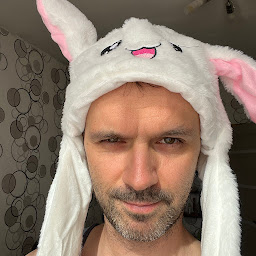
Reputation: 71
You can remove all applications on the second screen and save space for your app on the first screen. When you'll install your app, it'll be on the first screen
Upvotes: 0
Reputation: 131
I noticed on Simulator v15 this works again but you still have to drag from the App Library (leaving multiple instances of your app on the screen!). The difference now is you have to be holding down the option key when selecting the app from the App Library.
Upvotes: 4
Reputation: 70966
You do exactly what you're doing, but maybe more slowly or carefully. This works the same on the simulator as on a device, but doing it with a mouse is a little more fiddly than doing it with a fingertip.
Edit: This doesn't work any more. I'm leaving this answer up because it was the correct answer to the question when the question was asked.
Upvotes: 0

Reputation: 572
I was troubled with this on iOS 16.2 (xcode 14.2), as the edition mode is triggered but you are not able to drag the apps on the screen. The solution I found is swiping right until you reach the App Library and from there you can easily drag and drop the apps trough your simulator.
Upvotes: 44
Related Questions
- App icon is not displayed on the simulator screen
- App Icon Won't Change In iPhone Simulator
- Why can't I see my app icon on iOS simulator?
- How to change location of iPhone app icon?
- Change Icon of Target in XCode
- How do I separate the app icon from the launch image in an iOS app
- In XCode: How do I Create a main page with icons that lead to different pages
- apple ios app icon issue
- May I handle moving icon of my iPhone application
- app icon not showing in iphone simulator