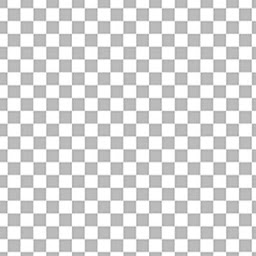Reputation: 733
Code Completion not working with Delphi Tokyo
I have installed new Tokyo Delphi. I believe there is a bug with the Tokyo IDE. Code completion is not working properly. What you can try is TQuery component. Maybe because it is depreciated but it should work. Also code completion sometimes only works with Uppercase chars after dot.
q := TQuery.Create(nil);
try
q.SQL.Text := '...';
q.FieldByName()
finally
q.Free;
end;
When I write this line q.FieldByName after dot "." I type "F", I see codes in scroll but if I type "i" after "F", the code completion becomes empty and all is lost.
Upvotes: 2
Views: 5522
Answers (2)
Reputation: 280
Sometimes the IDE has problems with autocompletion.
Did you installed last release of Delphi 10.2.1 and its first patch ?
If you are in debug mode or if there is an erroe in your code, the completion don't work. Try saving your files & project and compiling it.
You can also use Ctrl+Space to force autocompletion popup.
Upvotes: 0
Related Questions
- Delphi 11 Alexandria LSP code completion problem
- Cnpack/CnWizard Code Completion not working in Delphi 10.4 Sydney
- Delphi code completion fail with anonymous methods
- Delphi Code Completion Fails
- Delphi how to remove Code Completion totally?
- Code completion stopping work out of blue
- How to reproduce this Code Completion bug?
- How do I activate code completion for case statements?
- Code completion not working in Delphi 2009
- Delphi and code completion during debug