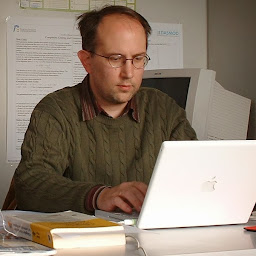
Reputation: 2678
How does one disable C/C++ support for a project in Android Studio?
Every now and again, I make the mistake of trying to enable C/C++ support in an Android Studio project. I think that I might like to use C/C++, but I forget that, at least on my system, I've never once been able to get it to work, even after downloading the NDK library.
I've looked around for how to remove C/C++ support from a project, but it seems the only things you can find are questions (and answers) on how to enable/disable NDK support, rather than how to remove the support from a project.
So, how does one do that?
Upvotes: 6
Views: 4478
Answers (1)
Reputation: 6901
Removing the externalNativeBuild blocks within the build.gradle app file should do the trick. Also look for any System.loadLibrary("native-lib"); calls within your java code and remove their relative static block.
A more intensive cleanup would be to additionally delete the CMakeLists.txt and any C/C++ code from the project.
Upvotes: 11
Related Questions
- NDK build C++ only application
- How to disable a CMAKE option
- How to change ndk setting from default C++ toolchain to C++14 after project is created?
- How to completely disable NDK support in Android Studio
- How to disable NDK for a certain project in Android Studio
- How to add a C-only option in Android.mk?
- Android studio configure c++ project checkbox
- Android Studio NDK workaround
- How turn off c++ compiler for each project build
- Controlling compiler flags in the Android NDK?