user7913931
Reputation:
Glide cannot resolve asBitmap()
Why I can't resolve this method while using Glide also I can't resolve .diskstaretegy() :
Glide.with(getActivity())
.load(chalet.profilePhoto)
.asBitmap() <--- cannot resolve this
.diskCacheStrategy(DiskCacheStrategy.ALL) <--- cannot reslove this
.fitCenter()
.placeholder(R.drawable.logo).dontAnimate().into(mImageView);
My gradle :-
compile 'com.github.bumptech.glide:glide:4.0.0'
Upvotes: 30
Views: 27426
Answers (7)
MEGHA RAMOLIYA
Reputation: 1927
If you getting an error, follow the steps below.
In Glide library move .asBitmap() before the .load()
---------------------OR-----------------------
Glide.with(context)
.setDefaultRequestOptions(requestOptions)
.asBitmap()
.load(url)
.into(holder.imageView);
Upvotes: 9
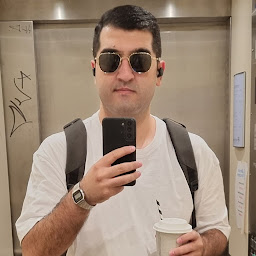
Arash Afsharpour
Reputation: 1302
I found the way to fix it, you must add the asBitmap() right After with() and it will work just like old times.
PS: my Glide Version is 4.7.1
Upvotes: 79

Hitesh Sahu
Reputation: 45120
https://bumptech.github.io/glide/doc/migrating.html#requestoptions
Glide.with(getActivity()).asBitmap()
.load(headerURl)
.listener(new RequestListener<Bitmap>() {
@Override
public boolean onLoadFailed(@Nullable GlideException e, Object o, Target<Bitmap> target, boolean b) {
// Toast.makeText(cxt,getResources().getString(R.string.unexpected_error_occurred_try_again),Toast.LENGTH_SHORT).show();
return false;
}
@Override
public boolean onResourceReady(Bitmap bitmap, Object o, Target<Bitmap> target, DataSource dataSource, boolean b) {
if (null == header)
return false;
//set image
header.setImageBitmap(bitmap);
//process bitmap
Palette.from(bitmap).generate(
new Palette.PaletteAsyncListener() {
@SuppressWarnings("ResourceType")
@Override
public void onGenerated(Palette palette) {
int vibrantColor = palette
.getVibrantColor(R.color.primary_500);
int vibrantDarkColor = palette
.getDarkVibrantColor(R.color.primary_700);
collapsingToolbarLayout
.setContentScrimColor(vibrantColor);
collapsingToolbarLayout
.setStatusBarScrimColor(vibrantDarkColor);
}
});
return false;
}
}
).submit();
Upvotes: 7

Amer Dajah
Reputation: 121
Call asBitmap() before load()
Glide.with(context)
.asBitmap()
.load(uri)
Upvotes: 10
Muhammad Jasim
Reputation: 501
// Put asBitmap() right after Glide.with(context) ,,. 4.0+
// And for SubsamplingScaleImageView use SimpleTarget
Glide.with(context)
.asBitmap()
.load(images[position])
.apply(RequestOptions.diskCacheStrategyOf(DiskCacheStrategy.AUTOMATIC))
.into(new SimpleTarget<Bitmap>(width, height) {
@Override
public void onResourceReady(Bitmap bitmap, Transition<? super Bitmap> transition) {
subsampleImageView.setImage(ImageSource.bitmap(bitmap)); //For SubsampleImage
}
});
Upvotes: 16

Mohit Suthar
Reputation: 9395
You can set it another way like that
RequestOptions requestOptions = new RequestOptions();
requestOptions.placeholder(R.drawable.ic_placeholder);
requestOptions.diskCacheStrategy(DiskCacheStrategy.ALL)
requestOptions.error(R.drawable.ic_error);
Glide.with(context)
.setDefaultRequestOptions(requestOptions)
.asBitmap()
.load(url).into(holder.imageView);
Upvotes: 5

Sami Kanafani
Reputation: 15751
for the asBitmap you need to write it as follows:
Glide.with(getActivity()).asBitmap().load(chalet.profilePhoto).into(mImageView);
Upvotes: 33
Related Questions
- Glide failed to load resource
- Glide - Cannot resolve method listener
- error: cannot find symbol class GlideBitmapDrawable
- Xamarin - using AsBitmap() inside Glide Xamarin
- Glide BitmapTransformation is not called
- Unable to load bitmap using Glide v4
- Glide cannot resolve method .asGif()
- Glide does not resolve its method
- Bitmap is returning null when using glide
- Exception when using Glide Library