Thomas the plane
Reputation: 35
Code to delete a row in one Sub works but the other doesn't. "Delete Method of Range class failed"
I have several sub's that use this exact same code, but this one returns
Run-time error '1004':
Delete method of Range class failed
drill.Range("48:48").Delete
in the others it works just fine, but in this one it does not
Sub Drill_Log_Undo()
'
'takes the last submited drill log and places it back into the submission line
'
'Unprotects Drill Log
Worksheets("Drill Log").Unprotect "Welcome1"
'Declares Variables
Dim drill As Worksheet: Set drill = Worksheets("Drill Log")
Dim start_joint As Range: Set start_joint = drill.Range("C48")
Dim start_time As Range: Set start_time = drill.Range("F48")
Dim info As Range: Set info = drill.Range("G48:S48")
Dim tool_used As Range: Set tool_used = drill.Range("E48")
Dim pass_type As Range: Set pass_type = drill.Range("D48")
Dim x As Integer
x = 0
'coppies the data to the submission line
drill.Range("G37:S37").Value = drill.Range("G48:S48").Value 'to Multi
drill.Range("G35:S35").Value = drill.Range("G48:S48").Value 'to Single
'changes the pass type to the previously entered pass type
drill.Range("K10").Value = pass_type.Value
'determins whether the pass was multiple or single
If drill.Range("F48") = Null Or drill.Range("F48") = "" Then
'adds the end joint to the end joint submission cell
drill.Range("C37").Value = drill.Range("C48")
'counts the number of joints and removes them as it goes
Do Until drill.Range("A59").Value = Null
If start_time.Value = "" Or Null Then
Here is the line that throws the code
drill.Range("48:48").Delete
End line
x = x + 1
Set start_time = drill.Range("F48")
Else
drill.Range("F37").Value = drill.Range("F48").Value
Exit Do
End If
Loop
'adds the last joint to the joint count and removes the joint row
drill.Range("B37") = drill.Range("C48")
x = x + 1
drill.Range("48:48").Delete
Else
End If
'protects Drill Log
Worksheets("Drill Log").Protect "Welcome1"
End Sub
I have tried different ways of declaring the variables, I have even tried specifically calling the code by calling the workbook and worksheet in the line.
Upvotes: 0
Views: 43
Answers (1)
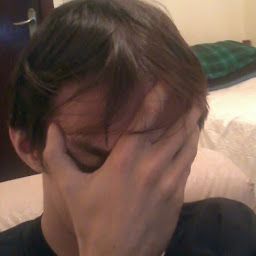
Moacir
Reputation: 627
Replace drill.Range("48:48").Delete with drill.Rows("48").EntireRow.Delete
Upvotes: 1
Related Questions
- VBA/ Method Delete of Class Range failed
- Delete Method of Range Class Failed when trying to delete table rows
- why is my sub, deleting a row of data in my other sheet - VBA
- Inconsistent Runtime error '1004' - Delete method of range class failed
- vba delete row not working properly
- Getting the next row while trying to delete a range of rows using vba. What is wrong
- Error 1004 Delete method of Range class failed
- VBA range select error (deleting a row)
- Selecting row and deleting doesn't delete row
- VBA for Excel - problem deleting rows