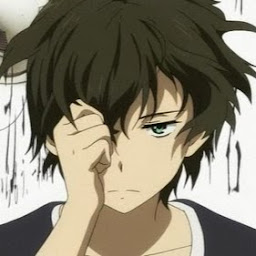
Reputation: 690
Program not overwriting variable
I have a program which uses 3 radiobuttons to switch between 3 incrementing values for a counter, here time.
I want to change status when a radiobutton is pressed, and it does so, but only for a fraction. When launching the program will keep printing
0
Normal
2
Normal
4
Normal
6
etc. When I press the button slow it prints CHANGE Slow once but keeps incrementing with 2 and still prints Normal every time.
How can I have this permenently switch to a different value for status, and a different increment, until I choose another radiobutton again?
package daynightcycle;
import java.awt.*;
import java.awt.event.ActionEvent;
import java.awt.event.ActionListener;
import javax.swing.*;
import static javax.swing.JFrame.EXIT_ON_CLOSE;
/**
* Day/night cycle with visuals. Adjustable speed and time inserts.
* Optional date or daycounter later
* @author rogie
*/
public class DayNightCycle extends JFrame implements Runnable{
//JFrame entities
private JPanel animationPanel;
public JRadioButton button;
public JRadioButton button2;
public JRadioButton button3;
public int time = 0;
public String status = "Normal";
public static void main(String[] args) {
DayNightCycle frame = new DayNightCycle();
frame.setSize(2000, 1300);
frame.setLocation(1000,350);
frame.createGUI();
frame.setVisible(true);
frame.setTitle("Day/Night Cycle, Rogier");
(new Thread(new DayNightCycle())).start();
}
private void createGUI() {
setDefaultCloseOperation(EXIT_ON_CLOSE);
Container window = getContentPane();
window.setLayout(new FlowLayout() );
animationPanel = new JPanel();
animationPanel.setPreferredSize(new Dimension(2000, 900));
animationPanel.setBackground(Color.black);
window.add(animationPanel);
JRadioButton option1 = new JRadioButton("Slow");
JRadioButton option2 = new JRadioButton("Normal", true);
JRadioButton option3 = new JRadioButton("Fast");
option1.addActionListener(new ActionListener() {
public void actionPerformed(ActionEvent event) {
System.out.println("CHANGE");
status = "Slow";
System.out.println(status);
}
});
option2.addActionListener(new ActionListener() {
public void actionPerformed(ActionEvent event) {
status = "Normal";
}
});
option2.addActionListener(new ActionListener() {
public void actionPerformed(ActionEvent event) {
status = "Fast";
}
});
//option2.setFont(new java.awt.Font("Tahoma", Font.BOLD, 30));
//option2.putClientProperty("JComponent.sizeVariant", "huge"); //doesn't work
ButtonGroup group = new ButtonGroup();
group.add(option1);
group.add(option2);
group.add(option3);
add(option1);
add(option2);
add(option3);
pack();
}
public void run() {
while(true){
System.out.println(time);
System.out.println(status);
try
{
Thread.sleep(500);
if (status.equals("Slow")) {
time += 1;
}
else if (status.equals("Normal")){
time += 2;
}
else {
time += 3;
}
}
catch(InterruptedException ex)
{
Thread.currentThread().interrupt();
}
}
}
}
Upvotes: 0
Views: 64
Answers (2)
Reputation:
You are creating to DayNightCycle-Objects, the first shows the GUI and the second prints on the console.
Change the line
(new Thread(new DayNightCycle())).start();
to
(new Thread(frame)).start();
Upvotes: 2

Reputation: 109597
public static void main(String[] args) {
final DayNightCycle frame = new DayNightCycle();
frame.setSize(2000, 1300);
frame.setLocation(1000,350);
frame.createGUI();
frame.setTitle("Day/Night Cycle, Rogier");
And then
EventQueue.invokeLater(new Runnable() {
@Override
public void run() {
frame.setVisible(true);
}
});
Or in java 8:
EventQueue.invokeLater(() -> frame.setVisible(true));
}
You in effect created a second DayNightCycle.
Upvotes: 1
Related Questions
- Issues with ActionListener
- Action listener not updating variable in java
- Having trouble changing a variable with ActionListener
- Variables not being updated by setters
- Java Swing (issue with ActionListener)
- Why does this code keep looping? ( concept of ActionListener)
- Java ActionListener Not Working As Hoped
- Issues with ActionListener (Java)
- Java - ActionListener class variable consistency.. Why does this work?
- ActionListener problem