
Sahand
Reputation: 8370
Passing two dates to alert
In javascript, I'm running this:
var y2k = new Date(Date.UTC(2000,0));
var allFives = new Date(Date.UTC(2005,4,5,5,55,55));
alert(y2k, allFives);
I get Sat Jan 01 2000 00:00:00 GMT+0000 (GMT) from alert. I was expecting something like: Sat Jan 01 2000 00:00:00 GMT+0000 (GMT), Thu May 05 2005 05:55:55 GMT+0000 (GMT).
What happens when two dates are passed as arguments to alert?
Upvotes: 0
Views: 45
Answers (3)

imdzeeshan
Reputation: 1118
alert() expects only one argument. alert(some expression) you can achieve your output by concatenating variables like -
var y2k = new Date(Date.UTC(2000,0));
var allFives = new Date(Date.UTC(2005,4,5,5,55,55));
alert(y2k + ", " + allFives);
https://developer.mozilla.org/en-US/docs/Web/API/Window/alert
Upvotes: 2

nikitar
Reputation: 29
Only one variable should be passed into alert function.
var y2k = new Date(Date.UTC(2000,0));
var allFives = new Date(Date.UTC(2005,4,5,5,55,55));
alert(y2k + ', ' + allFives);
Upvotes: 1
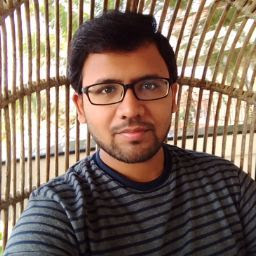
Rohit Agrawal
Reputation: 1521
alert() assumes this structure:
alert(some expression)
so you can either convert them to strings and then pass in alert
var y2k = new Date(Date.UTC(2000,0)).toString();
var allFives = new Date(Date.UTC(2005,4,5,5,55,55)).toString();
alert(`${y2k}, ${allFives}`);
Upvotes: 1
Related Questions
- JS alert if inputted date 2 <= date 1
- javascript compare two dates and throw an alert
- Two Javascript Date Variables
- Alerting date in javascript through ASP.net
- Javascript Message Script by given Dates
- Javascript date Variable
- Pass Javascript Alert a Value
- How to alert(date) with jquery?
- Date and Javascript
- Date does not alert in jsFiddle