Reputation: 989
Update left NavigationItems in iOS 11
I have app in Apple Store that show 1 or 2 icons on the left of Navigation Item.
When you are in the main view, you only view a burger button to show left menu, but, when you select one of the options in the left menu, change the View and show the burguer button and a left arrow to go back.
In Xcode8 iOS10 compilation it works correctly but, in Xcode9 iOS11, does not update the leftBarButtonItems.
I have 2 functions, one (createMenuBarIcon()) returns the UIBarButtonItem for the burguer menu button and the other (createBackBarMenuIcon()) returns another UIBarButtonItem for the left arrow.
This is the code which I use to put the ButtonItems on the left:
self.navigationItem.leftItemsSupplementBackButton = true
self.navigationItem.setLeftBarButtonItems([createBackBarMenuIcon(), createMenuBarIcon()], animated: true)
UPDATE 1
This is after I call setLeftBarButtonItems and the BackButton not appear. Another thing I see is that I insert self.navigationItem.titleView but it's not in the view hierarchy.
UPDATE 2
Ok, I found the problem. In de Controller I have keyWindow.rootViewController = self only in the first viewController of the hyerarchy of NavigationController
Upvotes: 0
Views: 374
Answers (1)
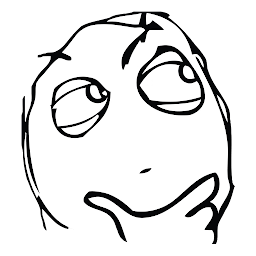
Reputation: 1712
UINavigationBar use AutoLayout inside since iOS 11,check the view hierarchy to see if there are any layout conflicts.
Upvotes: 0
Related Questions
- Navigation stuff in SwiftUI
- Change navigation title position from left to right
- Xcode 9 Navigation bar issue after navigating from Left Side Menu on iOS 11 not on iOS 10.3 and below
- NavigationItem Left and Top not showing
- How can I change the position of my navigation bar item in iOS 11
- Navigation UI not updating with Xcode 9
- in Swift4, replacement of navigationItem.leftBarButtonItem resizes unwanted
- Xcode 8 / Swift 3 / ios 10 navigation bar changes?
- Updating Navigation Item's leftbarbuttons in iOS
- left bar button items in navigationBar

