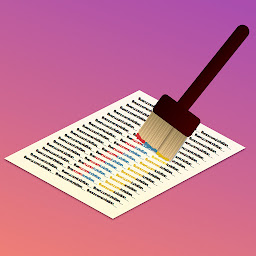
Reputation: 261
Safari Favorites/Bookmark Icon not displaying
This pertains to Safari Bookmark and Favorites Icons
No matter what I do, I cannot get my bookmark icon/favorites icon to appear. I've tried the following:
<link rel="icon" href="/images/favicon.png" type="image/x-icon">
Waited for days, cleared my cache, and nothing. Then I added:
<link rel="icon" type="image/png" href="https://mywebsite.com/images/favicon-96x96.png" sizes="96x96">
<link rel="icon" type="image/png" href="https://mywebsite.com/images/favicon-144x144.png" sizes="144x144">
And it still doesn't work. I also added an apple-touch-icon.png in my root directory, and this works, but only for adding my website to the homescreen. For bookmarks and favorites, it still shows just the first letter of my website.
I've researched everywhere and nothing seems to work, have things changed? Help is much appreciated, thank you!
Upvotes: 2
Views: 8460
Answers (2)

Reputation: 21
With iOS 11.4 you have to close the Safari app first and then clear the cached data.
Upvotes: 1
Reputation: 713
The most commonly accepted way is to have a favicon.ico file in your site's root directory. You can generate a favicon file here.
To set icons explicitly you can look here, but this is complementary.
Upvotes: 1
Related Questions
- Favicon not showing up
- Favicon not showing in Safari
- Favicon not displaying on Safari
- Why isn't my favicon appearing in Safari?
- IOS X Safari favorites icons giving 404 errors
- Website Favicon works normal but not in Chrome Bookmark
- Icon not appearing in browser
- Favicon isn't showing
- Fav icon not showing in address bar
- Google Chrome can't show fav icon