
Reputation: 7506
MySQL Workbench (6.3.9) is not compatible with MacOS High Sierra?
Today morning I upgraded my MacBook to High Sierra (Version 10.13)
Now, my MySQL workbench (6.3.9) is behaving weirdly after this OS update...
1) When opened a fresh and executed simple select statement, workbench does not show results grid after query is executed.
2) When same/another select query is executed again, nothing comes up. Only workbench shows that query is being executed and shows in-progress wheel on tab...
Anybody witnessed this?
P.S.: I can query successfully using another laptop not having High Sierra and my DB is well up and running.
Upvotes: 71
Views: 23098
Answers (6)
Reputation: 424
Use last version 6.3.10. It works fine for me at High Sierra https://dev.mysql.com/downloads/file/?id=474219
Upvotes: 25
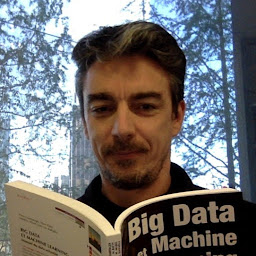
Reputation: 151
I had the same problem compatibility High Sierra / Mysql Wrokbench 6.3.9
If you use the link from kizanlik where bug is reported
https://bugs.mysql.com/bug.php?id=87714
you will find a new dmg (October 4,) It works for me
Upvotes: 15

Reputation: 5553
As I mentioned here: Cannot open SQL editor on macOS High Sierra
Version 6.1.7 has a disappearing grid bug on subsequent queries, which was fixed in 6.2.^ But 6.2 doesn't work on High Sierra as well.
I found that 6.0.8 works fine on Hight Sierra. Here is the link to archived versions: MySQL Workbench Versions
Upvotes: 3

Reputation: 289
Had the same issue. Downgraded to 6.1.7. Seems to work fine.
https://dev.mysql.com/get/Downloads/MySQLGUITools/mysql-workbench-community-6.1.7-osx-i686.dmg
Upvotes: 28
Reputation: 134
Yes, MySQL WorkBench 6.1.7 is working on High Sierra, but here is the right link.
Upvotes: 6
Related Questions
- MacOS: Unable to run MySQL Workbench
- MySQL Workbench crashes on mac os (fresh install)
- Installing workbench on ubuntu
- MySQL Workbench cannot open on Mac
- MySQL Compatibility with MacOS Sierra
- Can't launch MySQL Workbench v6.3.8
- Cannot open SQL editor on macOS High Sierra
- mysql workbench does not show results for 6.3 and mac
- MySQL Workbench for OSX. No utilities available
- mysql workbench on 64bit Mac OSX