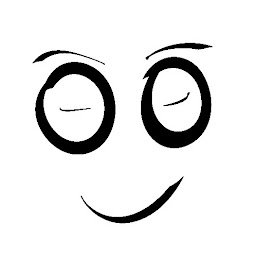Reputation: 914
How to 'destroy' previous chart (canvas) after new one is shown | Angular 4
I have a code that update the data of an Graphic after a drop down is selected. However when I select an option it looks like the new Graphic and the old Graphic stays on the same canvas at the same time.
here's my code:
funcao(){
this.graphicService.getDatas().subscribe(datas => {
this.datas = datas; //Gets the data from the API and put on local datas variable
if(this.data[0].dimension == "Tech")
{
this.counter=0;
}
else if(this.data[0].dimension == "Bus"){
this.counter=1;
}
this.barChartData = { //Bar graphic data
labels: ["Entry", "Foundation"],
datasets: [{
label: this.datas[this.counter].subdimensions[0].name,
backgroundColor: 'rgba(37, 230, 131,0.7)'
data: [
this.datas[this.counter].subdimensions[0].entry,
this.datas[this.counter].subdimensions[0].foundation
]
}]
};
this.canvas = document.getElementById('myChart');
this.ctx = this.canvas.getContext('2d');
let myChart = new Chart(this.ctx, { // Bar graphic configs
type: 'bar',
data: this.barChartData,
options: {
scales: {
yAxes: [{
ticks: {
beginAtZero: true
}
}]
}
}
});
});
}
HTML
<select [(ngModel)]="data[0].dimension" (change)="funcao()" class="form-control">
<option *ngFor="let data of datas" [value]="data.dimension">{{ data.dimension }}</option>
</select>
<canvas id="myChart"></canvas>
What I want to do is the old graphic disappears and only the new one stay on screen.
Upvotes: 4
Views: 18101
Answers (4)

Reputation: 143
I know this has already been solved, but I was having the same problem and this solutions didn't work, probably because I am using recent versions.
In case someone is reading this thread and is in the same situation as me, this is what worked in my case: manually removing the canvas from the DOM in the ngOnDestroy() hook.
ngOnDestroy(){
( < HTMLCanvasElement > document.getElementById('myChartCanvas')).remove();
}
Upvotes: 2
Reputation: 15442
try destroy() method.
Keep accessible reference to your chart instance (this.myChart in my example):
this.myChart = new Chart(this.ctx, { // Bar graphic configs
type: 'bar',
data: this.barChartData,
options: {
scales: {
yAxes: [{
ticks: {
beginAtZero: true
}
}]
}
}
});
then, when you need to destroy it, call:
// Destroys a specific chart instance
this.myChart.destroy();
here is destroy() function's code (copied from CDN):
destroy : function(){
this.clear();
unbindEvents(this, this.events);
var canvas = this.chart.canvas;
// Reset canvas height/width attributes starts a fresh with the canvas context
canvas.width = this.chart.width;
canvas.height = this.chart.height;
// < IE9 doesn't support removeProperty
if (canvas.style.removeProperty) {
canvas.style.removeProperty('width');
canvas.style.removeProperty('height');
} else {
canvas.style.removeAttribute('width');
canvas.style.removeAttribute('height');
}
delete Chart.instances[this.id];
}
and clear() function:
clear = helpers.clear = function(chart){
chart.ctx.clearRect(0,0,chart.width,chart.height);
}
so, destroy() function take care of both ChartJS and canvas APIs, and, as stated on the official site:
This must be called before the canvas is reused for a new chart
Upvotes: 1

Reputation: 32879
Seems like you are using the ChartJS library. In that case, you can use the destroy() method to destroy any previous instance of chart.
ꜰɪʀꜱᴛ
add a property (in which the chart instance gonna be stored) in your chart component class :
public myChart: Chart
ꜱᴇᴄᴏɴᴅ
check and destroy the chart instance (if any) before creating a new one :
...
if (this.myChart) this.myChart.destroy(); //destroy prev chart instance
this.myChart = new Chart(this.ctx, {
type: 'bar',
data: this.barChartData,
...
Upvotes: 16
Related Questions
- Destroy chart.js bar graph to redraw other graph in same <canvas>
- Chart js error in angular: Canvas is already in use. Chart with ID '0' must be destroyed before the canvas can be reused. Fix?
- Why is my Chart.JS canvas not destroying?
- Angular Chart.JS Only One Canvas Rendering
- attempting to destroy previous graph on canvas
- Angular with CanvasJS chart launched in ngAfterViewInit
- Angular Charts.js Rending a blank canvas
- How to destroy a canvas using Id and add new canvas to the same id
- Chart.js + Angular 5 - Destroy() multiple dynamic charts created through *ngFor loop
- How to clear the data for a angular-chart