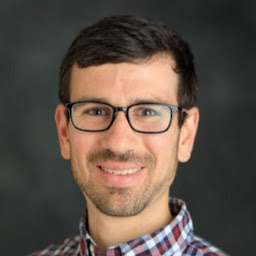
Reputation: 4226
Add additional x-axis labels to a ggplot2 plot (with discrete axis labels) using cowplot
I am trying to add additional x-axis labels to a ggplot2 plot with discrete axis labels. I have tried a few approaches (including some that use grid, i.e. here), but have settled on using the add_sub() function from the cowplot package. However, it does not seem straightforward to add more than one addition label, as subsequent labels add below the plot already-modified with one additional label, whereas it should be vertically aligned with it). Here is an example, where "My Label" is in the correct position, but "My Second Label" is not. I've tried manually adjusting the vertical / y-axis position of the second label, but the same problem emerges with subsequent labels (in fact in a more tricky form, as the same adjustment that worked for the second label does not work in any straightforward way for the third). Here is an example:
library(ggplot2)
library(cowplot)
#>
#> Attaching package: 'cowplot'
#> The following object is masked from 'package:ggplot2':
#>
#> ggsave
p <- ggplot(diamonds, aes(x = carat, y = price, color = cut)) +
geom_point()
p1 <- add_sub(p, label = "My Label", x = .125)
p2 <- add_sub(p1, label = "My Second Label", x = .275)
ggdraw(p2)

How can I add additional x-axis labels to a ggplot2 plot (with discrete axis labels) using the add_sub() function from cowplot?
Upvotes: 1
Views: 1164
Answers (2)

Reputation: 18425
You need to add hjust=0 to left-justify the labels...
p <- ggplot(diamonds, aes(x = carat, y = price, color = cut)) +
geom_point()
p1 <- add_sub(p, label = "My Label", x = .125, hjust=0)
p2 <- add_sub(p1, label = "My Second Label", x = .125, hjust=0)
ggdraw(p2)
Upvotes: 1

Reputation: 23214
You get this result because add_sub is taking the input plot and writing below it, thus everytime you add another add_sub you'll be 1 level lower.
This is what I'd do to work around it:
p <- ggplot(diamonds, aes(x = carat, y = price, color = cut)) +
geom_point()
p1 <- add_sub(p, label = c("My Label My Second Label"))
ggdraw(p1)
and of course you can add more spaces between or make other tweaks as needed.
Upvotes: 1
Related Questions
- R ggplot2 add additional x-axis labels
- custom labels beside a 1-column grid of plots, in R
- Using cowplot in R to make a ggplot chart occupy two consecutive rows
- Adding x and y laxis label to ggplot-grid build with cowplot
- "Labelling" the tick marks in ggplot2?
- Adding labels to subplots in cowplot::gridplot in R
- ggplot2 - How to add labels to multiple plots figure?
- Adding secondary x-axis label in ggplot2
- ggplot2: Adding a second x-Axis with labels
- Add secondary X axis labels to ggplot with one X axis

