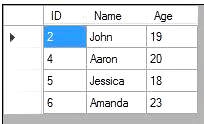Reputation: 4929
How can I hide the current cell position on a DataGridView control?
I have a DataGridView control that allows for multi row selecting. The issue I have is with the current position of the selection being shown (see image below). I would like to NOT have the current cell position shown at all. Is that possible?
I would like it to look like the following instead...
Upvotes: 2
Views: 638
Answers (1)

Reputation: 5454
Derive a class from DataGridView and override the ShowFocusCues property.
- Return
Trueto show the focus rectangle. - Return
Falseto hide the focus rectangle. - Return
base.ShowFocusCuesto maintain default behavior.
You can also expose a public property to change it dynamically.
public class DataGridViewFocused : DataGridView
{
public bool? ShowFocus { get; set; }
protected override bool ShowFocusCues
{
get
{
return this.ShowFocus.HasValue? this.ShowFocus.Value : base.ShowFocusCues;
}
}
}
Adding it to your project to replace any existing DataGridView can be as simple as navigating into your Form.Designer.cs file and replacing the following:
public System.Windows.Forms.DataGridView dataGridView1;
this.dataGridView1 = new System.Windows.Forms.DataGridView();
with:
public DataGridViewFocused dataGridView1;
this.dataGridView1 = new DataGridViewFocused();
From there you can always hide the focus rectangle by adding the following line:
this.dataGridView1.ShowFocus = false;
Or, for example, if you wanted to hide that rectangle only during a multiple-select event, you could do something like the following:
private void DataGridView1_SelectionChanged(object sender, EventArgs e)
{
if (this.dataGridView1.SelectedCells.Count > 1)
{
this.dataGridView1.ShowFocus = false;
}
else
{
this.dataGridView1.ShowFocus = null;
}
}
Upvotes: 1
Related Questions
- Hiding particular datagridview cell in c#
- Hiding a value in a datagridview cell
- How to hide a DataGridVew row
- Current cell cannot be set to an invisible cell in datagridview
- How to programmatically hide cells of a DataGrid in wpf c#?
- How to hide C# DataGridView default * row?
- How to Hide specific cell value in datagridview
- Hide cell in new row in WPF Datagrid
- Hide a row in a datagridview (WinForms/C#)
- c# How to hide a row in a DataGridView with DataSource