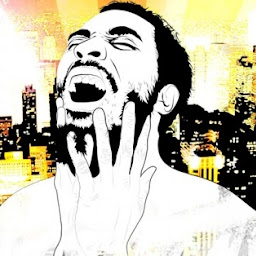
lakhassane
Reputation: 141
How to include featured image from the Wordpress website by sending push notification to mobile using OneSignal
I have a wordpress website. I can manage to send push notifications to its android app using OneSignal. For this, I made a Must-Use plugin in the wordpress website following this documentation.
However, I'm wondering if it is possible to include the featured image from website inside the notification. Any help is needed.
Here is the code I used :
<?php
function onesignal_send_notification_filter($fields, $new_status, $old_status, $post)
{
$fields['isAndroid'] = true;
$fields['isIos'] = true;
$fields['isAnyWeb'] = false;
$fields['isChrome'] = false;
$fields['data'] = array(
"myappurl" => $fields['url']
);
/* Unset the URL to prevent opening the browser when the notification is clicked */
unset($fields['url']);
return $fields;
}
Upvotes: 0
Views: 582
Answers (1)
Ali_k
Reputation: 1661
You can pass thumbnail id and url in the data like this:
function onesignal_send_notification_filter($fields, $new_status, $old_status, $post)
{
$ImageId = get_post_thumbnail_id($post->ID);
$ImageSrc = wp_get_attachment_image_src($ImageId);
$ImageUrl = $ImageSrc[0];
$fields['isAndroid'] = true;
$fields['isIos'] = true;
$fields['isAnyWeb'] = false;
$fields['isChrome'] = false;
$fields['data'] = array(
"myappurl" => $fields['url'],
"thumbnail_id" => $ImageId,
"thumbnail_url" => $ImageUrl,
);
/* Unset the URL to prevent opening the browser when the notification is clicked */
unset($fields['url']);
return $fields;
}
Upvotes: 2
Related Questions
- add image to push notification in oneSignal via rest api
- How to Send push notifications using One Signal + PHP + Server API?
- How to add image to android push notification from firebase. developed using ionic 3
- How can I send push notification from PHP website to iOS and Android?
- How to send Image and text messages to iphone using push notification in php
- OneSignal - Send a notification from android app with a custom image from url
- How to fetch data from OneSignal Wordpress post in Android app?
- How can I show an image from link in android push notification?
- Onesignal wordpress notification get post data to android app
- How to add images to a push notification?