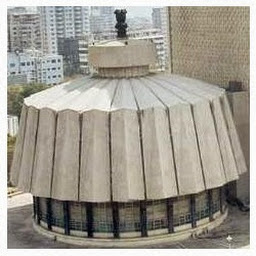
Reputation: 619
Avoid elements from an array that does not meet criteria
Ok... The below line puts content of the array myArr in cell A1
sh.Range("A1").Resize(cnt, 7).Value = myArr
Here are some sample records the above line outputs
18 5 1 23 15 7 6
23 5 3 10 18 20 15
19 10 25 12 21 15 23
10 14 11 9 7 25 20
24 15 23 20 11 17 2
7 15 3 16 24 22 13
14 4 15 13 6 23 2
20 11 22 24 14 3 6
17 5 13 15 19 6 22
9 13 15 7 24 3 6
Before this line, I need a condition and not sure how to write the syntax.
I want to add up all 7 values of the first element (lbound) and check the sum and do it for all the elements till (ubound). And run the above line only if the total is equal to 100
Once the first query is resolved, I also have a second query to list only the count as to how many elements added up to a total of 100, how many elements had a sum of 80 and so on.... by adding another array that takes info from the first array. The count will be between 75 to 125. The expected output should be
75 1
76 0
77 2
.
.
.
125 1
This is what I am trying
Sub foo()
Dim myArr(1 To 10)
Dim cnt As Integer, i As Integer
myArr(1) = "18,5,1,23,15,7,6"
myArr(2) = "23,5,3,10,18,20,15"
myArr(3) = "19,10,25,12,21,15,23"
myArr(4) = "10,14,11,9,7,25,20"
myArr(5) = "24,15,23,20,11,17,2"
myArr(6) = "7,15,3,16,24,22,13"
myArr(7) = "14,4,15,13,6,23,2"
myArr(8) = "20,11,22,24,14,3,6"
myArr(9) = "17,5,13,15,19,6,22"
myArr(10) = "9,13,15,7,24,3,6"
For i = 1 To UBound(myArr)
With Application.WorksheetFunction.Sum = .Sum(.Index(myArr, i, 0))
'if ....
'....
'endif
End With
Range("A1").Resize(cnt, 7).Value = myArr
End Sub
Upvotes: 0
Views: 69
Answers (1)

Reputation: 84465
Please see for Part 1 & part 2 following on from chat here:Comments moved to chat This splits your string into its elements, converts to ints and sums. It then performs a check so see if = 100 and if so adds to an array that can then be written out to sheet. I can't help but think there might be a more efficient way then using so many arrays but haven't thought of it yet.
Sub foo()
Dim myArr(1 To 10)
Dim TotalsArr(1 to 10)
Dim cnt As Integer, i As Integer
myArr(1) = "18,5,1,23,15,7,6"
myArr(2) = "23,5,3,10,18,20,15"
myArr(3) = "19,10,25,12,21,15,23"
myArr(4) = "10,14,11,9,7,25,20"
myArr(5) = "24,15,23,20,11,17,2"
myArr(6) = "7,15,3,16,24,22,13"
myArr(7) = "14,4,15,13,6,23,2"
myArr(8) = "20,11,22,24,14,3,6"
myArr(9) = "17,5,13,15,19,6,22"
myArr(10) = "9,13,15,7,24,3,6"
Dim tempArr as Variant
Dim Val as Variant
Dim Total as Long
Dim Counter As Long
Dim FinalArr()
Part 1: Calculating the item totals and checking if =100, then add to result Array.
Counter = 0
For i = LBound(myArr) to UBound(myArr)
Total = 0
tempArr = Split(myArr(i),",")
For Each Val in tempArr
Total = Total + Val
Next Val
If Total = 100 Then
ReDim Preserve FinalArr(Counter)
FinalArr(Counter) = myArr(i)
Counter = Counter + 1
End If
TotalsArr(i) = Total 'store totals for later use in dictionary
Next i
For i = LBound(FinalArr) to UBound(FinalArr)
Debug.Print FinalArr(i)
Next i
Part 2: Getting a count of each distinct total. We will use a dictionary to store the count of each key (total) and overwrite when the same key is found again adding one to the value (i.e. count)
Dim totalsDict As Scripting.Dictionary 'Tools > references > add in microsoft scripting runtime
Dim key as Variant
Set totalsDict = New Scripting.Dictionary
'If prepopulating with totals to check for in range 75 to 125 ( otherwise comment out next 3 code lines
For i = 75 to 125
totalsdict.Add i , 0
Next i
For i = LBound(TotalsArr) to UBound(TotalsArr)
totalsDict(TotalsArr(i)) = totalsDict(TotalsArr(i)) + 1 'will overwrite adding one to value
Next i
For Each key in totalsdict.Keys
Debug.print key, "," , totalsDict(key)
Next key
End Sub
Upvotes: 1
Related Questions
- Loop through rows hiding those that do not contain values listed in an array
- Excel VBA: how to filter out an array
- How to skip a column in array VBA
- filtering based on array in VBA
- Filter Array in Excel VBA
- How to filter an array with a worksheet function?
- Skip column in an array
- VBA use filter to exclude item in string array
- VBA autofilter using an array - ignore criteria if it is not in the filtered list
- Delete rows that not contain string in my array