Mayank Bansal
Reputation: 2075
How to activate the links in Navigation Drawer
I have defined the following Navigation Drawer:
<Drawer
id="homepage-drawer"
type={Drawer.DrawerTypes.TEMPORARY}
visible={visible}
position={position}
overlay
clickableDesktopOverlay={true}
onVisibilityToggle={this.handleVisibility}
navItems={item}
defaultMedia={'desktop'}
onClick={this.handleAction.bind(this)}
header={(
<Toolbar
nav={isLeft ? null : closeBtn}
actions={isLeft ? closeBtn : null}
className="md-divider-border md-divider-border--bottom"
/>
)}
/>
The following is the list of my navItems:
const item = ["About", "Contact Us", "FAQ", "Privacy Policy", "Logout"]
I want that whenever I click the following tab, the corresponding link should get open and I am trying to do this using the onClick event but nothing is happening.
Upvotes: 1
Views: 260
Answers (1)
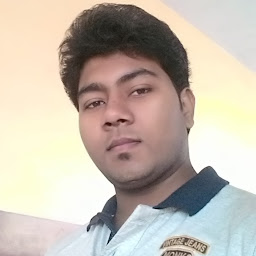
Vikas Singh
Reputation: 1847
Create a dictionary like :
const dictionary = {
about: {
name: "About",
link: "/about"
},
contact : {
name : "Contact Us",
link : "/contact_us"
},
faq : {
name : "FAQ",
link : "/faq"
},
privacy : {
name : "Privacy Policy",
link : "/privacy_policy"
},
logout : {
name : "Logout",
link : "/logout"
}
}
then run a for loop on your Array and return,
<a href = {dictionary.about.link}>{dictionary.about.name}</a>
Upvotes: 1
Related Questions
- Navigate to URL/Deep Link with DrawerNavigator [React native]
- how to toggle react-navigation drawer
- Open the drawer when I click the icon react navigation version 5
- How do I add toggle drawer to my navigation?
- How to make an React DrawerNavigator item just be a clickable link
- react-navigation v5 - how to toggle drawer
- Open Navigation Drawer On Header Button Click
- navigation drawer not closing when clicking links
- React + Material Design Lite - How to close navigation drawer when menu link is clicked?
- React Navigation Show/Hide Drawer Items