
Reputation: 1073
Download and install wget
I am new in using API to download data. I have to install wget on my Windows 10 64-bit machine but not sure how to proceed. Where to download and how to install it properly. Could you share with me the necessary steps?
Thanks
M
Upvotes: 1
Views: 9504
Answers (2)
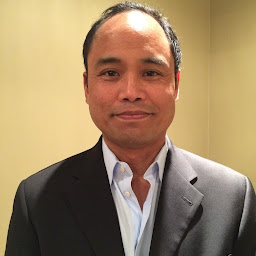
Reputation: 225
I installed wget on my command line for Windows 10 64-bit machine using the following steps:
- Download the wget setup EXE here: https://sourceforge.net/projects/gnuwin32/files/wget/1.11.4-1/wget-1.11.4-1-setup.exe/download?use_mirror=excellmedia
- Run the EXE, and accept all the defaults
Now you have the wget app that you access via your command line, as there is no GUI. You can access wget in two ways..1) cd to the directory, or 2) add it as an environment variable, so you can access it from any directory on the command prompt. I would recommend the second approach if you plan on using wget frequently:
Cd to Wget- copy the following and paste to your command line:
cd \Program Files (x86)\GnuWin32\binOnce in this folder, your can now type wget and all of its functions
Add Environment Variable- instead of having to manually cd to the directory for wget, you can just add wget as an environment variable. First, open file explorer and paste the following into the directory:
Control Panel\System and Security\Systemclick Advanced System Settings -> click Environment Variables -> select ‘Path’ in the Environment Variables window -> click Edit -> click New -> click Browse -> then enter this location:
C:\Program Files (x86)\GnuWin32\binclick Ok on each window to exit. Now close your terminal and open it again. You can now evoke wget from any directory on your command prompt, without having to manually cd into the directory that houses the wget app.
Upvotes: 2

Reputation: 332
You can first make use of a bash console on your Windows 10. Take a look at the instruction:
After enabling this feature you will be able to install wget from Ubuntu terminal using:
sudo apt-get install wget
Alternative solution found on superuser:
Upvotes: 0