
Reputation: 1100
QEMU debugging:: Warning:TCG doesn't support requested feature: CPUID.01H:ECX
I want to use QEMU to debug my compiled kernel linux-4.13.4 on Ubuntu 16.04.3 LTS
I follow the following steps:
1 install qemu
sudo apt-get install qemu
2 run qemu
qemu-system-x86_64 -s -S -kernel /home/wxf/kernelSources/linux-4.13.4/arch/x86_64/boot/bzImage -initrd /boot/initrd.img-4.13.4
Note:
-s shorthand for -gdb tcp::1234
-S freeze CPU at startup (use 'c' to start execution)
But I get the following warning:
warning: TCG doesn't support requested feature: CPUID.01H:ECX.vmx [bit 5]
The terminal stops there and I cannot input other commands.
The QEMU window pops up when I run it but it is stopped.
So, my question is
How to eliminate the warning and is it normal(since it is not an error information)?
Upvotes: 10
Views: 35584
Answers (3)
Reputation: 914
I had this problem, or something very similar. It gave the same warning and, while it would then boot, it was unusably slow.
I fixed it it by adding -machine ubuntu,accel=kvm to the qemu-system-x86_64 command line.
Upvotes: 4
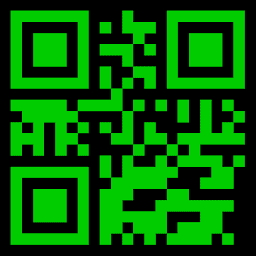
Reputation: 101
You missed out giving the RAM size to be used by the VM. The default RAM allocated by qemu is 128M, which in your case was not sufficient, I guess. Try passing
-m 512
Upvotes: 4
Reputation: 754
Frankly speaking, I don't know how to handle that warning, can it be ignored or have you to do something with it. But I suppose the main problem is that you cannot run the VM. If so, you need to properly determine where to enter that c to start the VM. :)
QEMU has several graphical interfaces (and AFAIK can even be run in plain console). Suppose we have identical defaults for which UI to use (probably, the GTK one). When I run similar command (qemu-system-x86_64 -s -S -kernel ...), I can switch to the monitor console of QEMU by pressing Ctrl+Alt+2 (just 2, not F2). There I press c (and Enter, it seems to behave like regular terminal) and then switch to the VM display by Ctrl+Alt+1.
Upvotes: 4
Related Questions
- qemu: uncaught target signal 11 (Segmentation fault) - core dumped Segmentation fault - EXC_BAD_ACCESS (code=2, address=0x16f603ff0)
- Debugging qemu-arm SIGSEGV
- qemu uncaught target signal 11 segmentation fault -- only on arm64 build
- Debugging linux kernel with gdb via QEMU issue
- Emulator: qemu-system-x86_64: warning: host doesn't support requested feature: CPUID.01H:ECX.sse4.2 [bit 20]
- qemu: uncaught target signal 11 (Segmentation fault)
- Qemu arm Linux kernel boot debug, no source code
- QEMU triple faults when enabling paging
- How to run QEMU without TCG and without KVM
- Debug qemu with gdb


