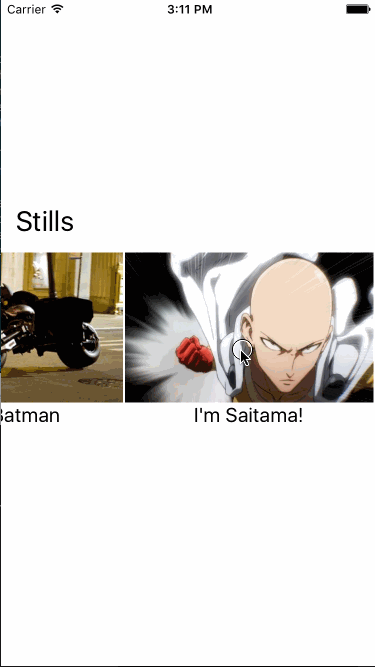Reputation: 928
React Native: How to implement carousel of images with zoom in FlatList component?
I use a FlatList component for images grid because it have a good performance:
<FlatList
data={photos}
columnWrapperStyle={styles.listColumn}
numColumns={4}
renderItem={photo => this.renderPhoto(photo)}
/>
For now renderPhoto func return a new FastImage component (i use it because it have a cool caching feature)
<FastImage
resizeMode={FastImage.resizeMode.cover}
source={{uri: photo.src}}
/>
In the end I have something like this:
But now I want to have a very familiar possibility. Tap on the image will start the animation after which the image will be stretched to the full width of the screen.
After that, the user can do the following:
- Swipe left/right to see prev/next images from the
FlatList - Zoom current image
- Tap on image to show/hide control elements (footer and header)
- Swipe up/down for closing carousel and return to the grid component
It might look something like this:
So, whats a problem?
All existing carousel solutions are a wrapper for an image collection. But I cant pass wrapper component inside FlatList.
I could not find a ready-made component for solving such a common problem.
There are some that I try to combine (Lightbox, Carousel). But this solution will greatly affect performance. (I need to load the entire collection of images from the FlatList into the carousel component) In addition, such solutions usually have problems with animation.
So I'm wondering if there really is no react-native solution for such a popular image view mechanics?
Perhaps it is worth making a native module on the swift/objc (FlatList of images with carousel modal)?
Upvotes: 2
Views: 7423
Answers (1)

Reputation: 74
Actually is possible with the elements that you have.
First you have the carousel (react-native-looped-carousel):
const activeProps = {
resizeMode: 'contain',
flex: 1,
width: null
};
const { height, width } = Dimensions.get('window');
const renderCarousel = (album, currentPage) => (
<Carousel style={{ width, height }} currentPage={currentPage} autoplay={false}>
{album.map(image => (
<FastImage
style={{ flex: 1 }}
resizeMode={FastImage.resizeMode.contain}
source={{ uri: image.uri }}
key={image.uri}
/>))
}
</Carousel>
);
Then FastImage (react-native-fast-image) with the lightbox (react-native-lightbox):
LightImage = (props) => {
const currentPage = this.items.findIndex(x => x.uri === props.source.uri);
return (
<Lightbox
activeProps={activeProps}
renderContent={() => renderCarousel(this.items, currentPage)}
>
<FastImage {...props} />
</Lightbox>
);
}
Now you can use your renderItem with the component for the FastImage and Lightbox
<FlatList
data={this.items}
columnWrapperStyle={styles.listColumn}
numColumns={4}
renderItem={photo => this.LightImage(photo)}
/>
I've copied part of my code, so it won't work with just copy and paste. If you have any question feel free to ask! There's only one problem with this implementation that if you rotate the device the layout breaks
Upvotes: 2
Related Questions
- react-native-flatlist-slider images don't show
- How To Make An Image Carousel that Supports Tap Gestures in React Native?
- Add animatable Items to Flatlist horizontal items
- Resize image in carousel
- create Carousel in React Native using FlatList
- How to make a nested carousel in a flatlist that display some row of image
- React Native dynamic Image in Flatlist
- How to display particular image by clicking one flatlist images in react native?
- Displaying multiple images using FlatList component in react native
- Display images in FlatList