
Reputation: 145
axes3d.plot_wireframe(X,Y,Z) Error
I'm trying to learn Python through a tutorial on youtube and I'm having some difficulies working with 3D graphs. Long stories short, I continuously get (if
Z.ndim != 2:
AttributeError: 'list' object has no attribute 'ndim')
error while trying to launch this simple program:
from mpl_toolkits.mplot3d import Axes3D
import matplotlib.pyplot as plt
fig = plt.figure()
chart = fig.add_subplot(1,1,1,projection = '3d')
X,Y,Z = [1,2,3,4,5,6,7,8],[2,5,3,8,9,5,6,1],[3,6,2,7,5,4,5,6]
chart.plot_wireframe(X,Y,Z)
plt.show()
I know that it is related to the Axes3.plot_wireframe() method but Could anyone explain to me what's happening.
Upvotes: 2
Views: 13866
Answers (4)

Reputation: 360
I walked around this problem by doing two things.
- import numpy as np
- making the z-axis a multidimensional array
#My 3d graph
import matplotlib.pyplot as plt
from mpl_toolkits.mplot3d import axes3d
import numpy as np
figure = plt.figure()
axis = figure.add_subplot(111, projection = '3d')
x = [1,2,3,4,5,6,7,8,9,10]
y = [5,6,7,8,2,5,6,3,7,2]
z = np.array([[1,2,6,3,2,7,3,3,7,2],[1,2,6,3,2,7,3,3,7,2]])
axis.plot_wireframe(x, y, z)
axis.set_xlabel('x-axis')
axis.set_ylabel('y-axis')
axis.set_zlabel('z-axis')
plt.show()Take special note of the z variable. If z is not multidimensional, it will throw an error.
Hope it solves your problem
Upvotes: 4
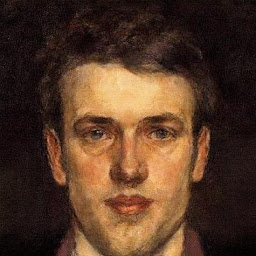
Reputation: 635
Running your code with either Python 2.7.10 or Python 3.6.0, with matplotlib version 2.0.2, yields the same image with no error:
This is not a wireframe though, and a simple ax.plot(X, Y, Z) would have generated it. As DavidG and ImportanceOfBeingErnest cleverly mentioned, it makes no sense to pass 1D lists to the wireframe function, as X, Y and Z should be two-dimensional.
The following code (an example taken from the matplotlib official documentation) shows exactly how the parameters of the plot_wireframe function should be (using numpy arrays):
from mpl_toolkits.mplot3d import axes3d
import matplotlib.pyplot as plt
import numpy as np
'''
def get_test_data(delta=0.05):
from matplotlib.mlab import bivariate_normal
x = y = np.arange(-3.0, 3.0, delta)
X, Y = np.meshgrid(x, y)
Z1 = bivariate_normal(X, Y, 1.0, 1.0, 0.0, 0.0)
Z2 = bivariate_normal(X, Y, 1.5, 0.5, 1, 1)
Z = Z2 - Z1
X = X * 10
Y = Y * 10
Z = Z * 500
return X, Y, Z
'''
fig = plt.figure()
ax = fig.add_subplot(111, projection='3d')
x, y, z = axes3d.get_test_data(0.05)
ax.plot_wireframe(x,y,z, rstride=2, cstride=2)
plt.show()
The output image is a true wireframe:
Printing x.shape, for instance, yields you (120, 120), showing that the array is two-dimensional and have 120 positions in the first dimension and 120 positions in the second one.
Upvotes: 2
Reputation: 405
The command
ax.plot_wireframe(x,y,z, rstride=2, cstride=2)
is creating the problems with the latest versions.
Try using:
ax.plot(x,y,z)
This will definitely solve your issues. Python has been known for being inconsistent with the older libraries. I am getting this image as the output: This is the 3d Image I am getting
Upvotes: 1
Reputation: 11
I had the exact problem (example from video not working though exactly copied). Without looking into the source code I'm assuming a reality check was added to matplotlib 2.1.0 that NOW stops 1D arrays from being used in plot_wireframe. Changing that method call to simply "plot" did indeed fix the problem.
Upvotes: 1
Related Questions
- 3D matplotlib TypeError: Input z must be 2D, not 1D
- Problem with 3D wireframe visualization in matplotlib
- How to fix 'Argument Z must be 2-dimensional' when plotting 3D surface using python
- Matplotlib 3D Surface missing 1 required positional argument: 'Z'
- Python 3D plot with data, error occured
- matplotlib Axes3D error
- Matplotlib 3d Wire Frame plot not plotting as expected
- TypeError: Axes3D
- python-matplotlib AttributeError Axes3D object has no attribute set_zticks
- matplotlib 3d wireframe plot

