Reputation: 678
Add notification at the bottom of every page in rails
I have a rails application in which I show a notification at the bottom of my home page using overhang.js I want to extend this functionality of showing this notification on all pages. I am assuming this can be done using aplication.html.erb file but I don't understand how? The body tag of my application.html.erb file is given below:
<body>
<div>
<%= render 'layouts/header' %>
<div>
<%=yield%>
</div>
<%= render 'layouts/footer' %>
</div>
</body>
The script for overhang.js that exists currently on home page is given below:
$("body").overhang({
type: "confirm",
primary: "#8dc153",
accent: "#FCE4EC",
yesColor: "#3498DB",
message: "Privacy policy",
overlay: true,
callback: function (value) {
var response = "Okay";
#code to handle response
}
});
I want to add this notification at the bottom of all pages of my application. How can I do that? Also, if using overhang.js for this scenario is not approapriate, kindly suggest me the correct approach.
Thanks in advance!
Upvotes: 0
Views: 253
Answers (2)
Reputation: 678
It turns out the solution was quite simple. I simply had to put the overhang script from home page to application.html.erb file.
Upvotes: 1
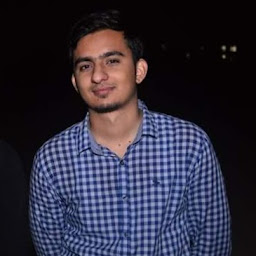
Reputation: 1316
Just put a div in your layout/footer partial
<div id="notification-element"></div>
and add this js script code.
alert($("notification-element").data("overhangConfirm"));
hopefully that'll do the work for you
Upvotes: 0
Related Questions
- How to add toastr JS notification on application level in Ruby on Rails
- push-style notifications similar to Facebook with Rails and jQuery
- Notification System in Rails
- notifications not loading in my rails app
- Add notification to RoR messaging inbox system
- Rails-way to implement site-wide notifications
- How to make notices pop up as jquery on Ruby on Rails 4
- Notification bar in Ruby on Rails
- Show a Notification in Rails after updating a Model
- Notification in rails