Reputation: 25
Cannot get Request Runtime permissions to work
I am trying to get my android camera application to work on newer versions of android and have followed the developers lesson from google on "Requesting permission at runtime" rather closely but I'm still getting the error in logcat, and the app crashes when i try to open the camera. I don't understand what i'm doing wrong here. Here are the relevant methods in my code:
private void showPictureDialog() {
AlertDialog.Builder pictureDialog = new AlertDialog.Builder(this);
pictureDialog.setTitle("Select Action");
String[] pictureDialogItems = {
"Select photo from gallery",
"Capture photo from camera"};
pictureDialog.setItems(pictureDialogItems,
new DialogInterface.OnClickListener() {
@Override
public void onClick(DialogInterface dialog, int which) {
switch (which) {
case 0:
choosePhotoFromGallary();
break;
case 1:
checkPermissionsR();
break;
}
}
});
pictureDialog.show();
}
public void checkPermissionsR() {
if (ContextCompat.checkSelfPermission(this, Manifest.permission.WRITE_EXTERNAL_STORAGE) == PackageManager.PERMISSION_GRANTED) {
takePhotoFromCamera();
} else {
if (shouldShowRequestPermissionRationale(Manifest.permission.WRITE_EXTERNAL_STORAGE)) {
Toast.makeText(this, "need external storage permission", Toast.LENGTH_SHORT).show();
}
requestPermissions(new String[]{Manifest.permission.WRITE_EXTERNAL_STORAGE}, REQUEST_PERMISSIONS);
}
}
@Override
public void onRequestPermissionsResult(int requestCode, String[] permissions, int[] grantResults) {
if (requestCode == REQUEST_PERMISSIONS) {
if (grantResults[0] == PackageManager.PERMISSION_GRANTED) {
takePhotoFromCamera();
} else
Toast.makeText(this, "permission was not granted to save images", Toast.LENGTH_SHORT).show();
} else {
super.onRequestPermissionsResult(requestCode, permissions, grantResults);
}
}
Also, I don't think the problem is here, but I will include this section too in case it is.
private void takePhotoFromCamera() {
Intent intent = new Intent(android.provider.MediaStore.ACTION_IMAGE_CAPTURE);
startActivityForResult(intent, CAMERA);
}
@Override
public void onActivityResult(int requestCode, int resultCode, Intent data) {
super.onActivityResult(requestCode, resultCode, data);
if (resultCode == this.RESULT_CANCELED) {
return;
}
if (requestCode == GALLERY) {
if (data != null) {
Uri contentURI = data.getData();
try {
Bitmap bitmap = MediaStore.Images.Media.getBitmap(this.getContentResolver(), contentURI);
String path = saveImage(bitmap);
Toast.makeText(MainActivity.this, "Image Saved!", Toast.LENGTH_SHORT).show();
} catch (IOException e) {
e.printStackTrace();
Toast.makeText(MainActivity.this, "Failed!", Toast.LENGTH_SHORT).show();
}
}
} else if (requestCode == CAMERA) {
Bitmap thumbnail = (Bitmap) data.getExtras().get("data");
saveImage(thumbnail);
Toast.makeText(MainActivity.this, "Image Saved!", Toast.LENGTH_SHORT).show();
}
RecyclerView.Adapter newImageAdapter = new ImageAdapter(BingoGalleryFolder); //***************//
recycleView.swapAdapter(newImageAdapter,false);
}
public String saveImage(Bitmap myBitmap) {
ByteArrayOutputStream bytes = new ByteArrayOutputStream();
myBitmap.compress(Bitmap.CompressFormat.JPEG, 90, bytes);
File wallpaperDirectory = new File(Environment.getExternalStorageDirectory() + IMAGE_DIRECTORY);
// have the object build the directory structure, if needed.
if (!wallpaperDirectory.exists()) {
wallpaperDirectory.mkdirs();
}
try {
File f = new File(wallpaperDirectory, Calendar.getInstance()
.getTimeInMillis() + ".jpg");
f.createNewFile();
FileOutputStream fo = new FileOutputStream(f);
fo.write(bytes.toByteArray());
MediaScannerConnection.scanFile(this,
new String[]{f.getPath()},
new String[]{"image/jpeg"}, null);
fo.close();
Log.d("TAG", "File Saved::--->" + f.getAbsolutePath());
return f.getAbsolutePath();
} catch (IOException e1) {
e1.printStackTrace();
}
return "";
}
Upvotes: 0
Views: 3666
Answers (6)
Reputation: 278
Try this one
if (ActivityCompat.checkSelfPermission(MainActivity.this, Manifest.permission.WRITE_EXTERNAL_STORAGE) != PackageManager.PERMISSION_GRANTED) {
if (ActivityCompat.shouldShowRequestPermissionRationale(MainActivity.this, Manifest.permission.WRITE_EXTERNAL_STORAGE)) {
//Show Information about why you need the permission
AlertDialog.Builder builder = new AlertDialog.Builder(MainActivity.this);
builder.setTitle("Need Storage Permission");
builder.setMessage("This app needs storage permission.");
builder.setPositiveButton("Grant", new DialogInterface.OnClickListener() {
@Override
public void onClick(DialogInterface dialog, int which) {
dialog.cancel();
ActivityCompat.requestPermissions(MainActivity.this, new String[]{Manifest.permission.WRITE_EXTERNAL_STORAGE}, EXTERNAL_STORAGE_PERMISSION_CONSTANT);
}
});
builder.setNegativeButton("Cancel", new DialogInterface.OnClickListener() {
@Override
public void onClick(DialogInterface dialog, int which) {
dialog.cancel();
}
});
builder.show();
} else if (permissionStatus.getBoolean(Manifest.permission.WRITE_EXTERNAL_STORAGE,false)) {
//Previously Permission Request was cancelled with 'Dont Ask Again',
// Redirect to Settings after showing Information about why you need the permission
AlertDialog.Builder builder = new AlertDialog.Builder(MainActivity.this);
builder.setTitle("Need Storage Permission");
builder.setMessage("This app needs storage permission.");
builder.setPositiveButton("Grant", new DialogInterface.OnClickListener() {
@Override
public void onClick(DialogInterface dialog, int which) {
dialog.cancel();
sentToSettings = true;
Intent intent = new Intent(Settings.ACTION_APPLICATION_DETAILS_SETTINGS);
Uri uri = Uri.fromParts("package", getPackageName(), null);
intent.setData(uri);
startActivityForResult(intent, REQUEST_PERMISSION_SETTING);
Toast.makeText(getBaseContext(), "Go to Permissions to Grant Storage", Toast.LENGTH_LONG).show();
}
});
builder.setNegativeButton("Cancel", new DialogInterface.OnClickListener() {
@Override
public void onClick(DialogInterface dialog, int which) {
dialog.cancel();
}
});
builder.show();
} else {
//just request the permission
ActivityCompat.requestPermissions(MainActivity.this, new String[]{Manifest.permission.WRITE_EXTERNAL_STORAGE}, EXTERNAL_STORAGE_PERMISSION_CONSTANT);
}
SharedPreferences.Editor editor = permissionStatus.edit();
editor.putBoolean(Manifest.permission.WRITE_EXTERNAL_STORAGE,true);
editor.commit();
} else {
//You already have the permission, just go ahead.
proceedAfterPermission();
}
Upvotes: 0

Reputation: 139
Try requesting all the permissions at once at the start up of your application.
Like in your MainActivity
First in your onCreate method call this:
checkPermissions();
Then try calling these methods:
private void checkPermissions() {
if (Build.VERSION.SDK_INT >= 23) {
if (!checkAllPermission())
requestPermission();
}
}
private void requestPermission() {
ActivityCompat.requestPermissions(MainActivity.this, new String[]
{
CAMERA,
READ_EXTERNAL_STORAGE,
WRITE_EXTERNAL_STORAGE,
//check more permissions if you want
........
}, RequestPermissionCode);
}
@Override
public void onRequestPermissionsResult(int requestCode, @NonNull String[] permissions, @NonNull int[] grantResults) {
super.onRequestPermissionsResult(requestCode, permissions, grantResults);
switch (requestCode) {
case RequestPermissionCode:
if (grantResults.length > 0) {
boolean CameraPermission = grantResults[0] == PackageManager.PERMISSION_GRANTED;
boolean ReadExternalStatePermission = grantResults[1] == PackageManager.PERMISSION_GRANTED;
boolean ReadWriteStatePermission = grantResults[2] == PackageManager.PERMISSION_GRANTED;
//
.......
if (CameraPermission && ReadExternalStatePermission && ReadWriteStatePermission) {
Toast.makeText(MainActivity.this, "Permissions acquired", Toast.LENGTH_LONG).show();
} else {
Toast.makeText(MainActivity.this, "One or more permissions denied", Toast.LENGTH_LONG).show();
}
}
break;
default:
break;
}
}
public boolean checkAllPermission() {
int FirstPermissionResult = ContextCompat.checkSelfPermission(getApplicationContext(), CAMERA);
int SecondPermissionResult = ContextCompat.checkSelfPermission(getApplicationContext(), READ_EXTERNAL_STORAGE);
int ThirdPermissionResult = ContextCompat.checkSelfPermission(getApplicationContext(), WRITE_EXTERNAL_STORAGE);
.....
return FirstPermissionResult == PackageManager.PERMISSION_GRANTED &&
SecondPermissionResult == PackageManager.PERMISSION_GRANTED &&
ThirdPermissionResult == PackageManager.PERMISSION_GRANTED
}
Upvotes: 1

Reputation: 871
Try adding permission to MANIFEST file.
<uses-permission android:name="android.permission.CAMERA" />
and in your checkPermissionsR() get this permission
ContextCompat.checkSelfPermission(this, Manifest.permission.Camera)
Upvotes: -1
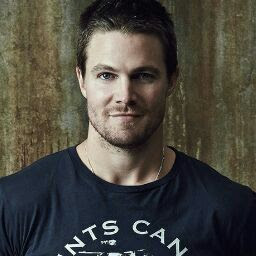
Reputation: 4087
In your case 1 , You are taking permission about writing external storage , you should take permission about using camera, SO first mentioned permission in your manifest like this .
<uses-permission android:name="android.permission.CAMERA" />
and in your checkPermissionsR() get this permission
ContextCompat.checkSelfPermission(this, Manifest.permission.Camera)
Upvotes: 2
Reputation: 147
I hope this will help you and it works fine on my project.
public static final int MY_PERMISSIONS_REQUEST_READ_EXTERNAL_STORAGE = 123;
public static final int MY_PERMISSIONS_REQUEST_WRITE_EXTERNAL_STORAGE = 124;
public static final int MY_PERMISSIONS_REQUEST_CAMERA = 124;
@TargetApi(Build.VERSION_CODES.JELLY_BEAN)
public static boolean checkPermissionread(final Context context) {
int currentAPIVersion = Build.VERSION.SDK_INT;
if (currentAPIVersion >= android.os.Build.VERSION_CODES.M) {
if (ContextCompat.checkSelfPermission(context, Manifest.permission.READ_EXTERNAL_STORAGE) != PackageManager.PERMISSION_GRANTED) {
if (ActivityCompat.shouldShowRequestPermissionRationale((Activity) context, Manifest.permission.READ_EXTERNAL_STORAGE)) {
AlertDialog.Builder alertBuilder = new AlertDialog.Builder(context);
alertBuilder.setCancelable(true);
alertBuilder.setTitle("Permission necessary");
alertBuilder.setMessage("External storage permission is necessary");
alertBuilder.setPositiveButton(android.R.string.yes, new DialogInterface.OnClickListener() {
@TargetApi(Build.VERSION_CODES.JELLY_BEAN)
public void onClick(DialogInterface dialog, int which) {
ActivityCompat.requestPermissions((Activity) context, new String[]{Manifest.permission.READ_EXTERNAL_STORAGE}, MY_PERMISSIONS_REQUEST_READ_EXTERNAL_STORAGE);
}
});
AlertDialog alert = alertBuilder.create();
alert.show();
} else {
ActivityCompat.requestPermissions((Activity) context, new String[]{Manifest.permission.READ_EXTERNAL_STORAGE}, MY_PERMISSIONS_REQUEST_READ_EXTERNAL_STORAGE);
}
return false;
} else {
return true;
}
} else {
return true;
}
}
@TargetApi(Build.VERSION_CODES.JELLY_BEAN)
public static boolean checkPermissionwrite(final Context context) {
int currentAPIVersion = Build.VERSION.SDK_INT;
if (currentAPIVersion >= android.os.Build.VERSION_CODES.M) {
if (ContextCompat.checkSelfPermission(context, Manifest.permission.CAMERA) != PackageManager.PERMISSION_GRANTED) {
if (ActivityCompat.shouldShowRequestPermissionRationale((Activity) context, Manifest.permission.CAMERA)) {
AlertDialog.Builder alertBuilder = new AlertDialog.Builder(context);
alertBuilder.setCancelable(true);
alertBuilder.setTitle("Permission necessary");
alertBuilder.setMessage("External storage permission is necessary");
alertBuilder.setPositiveButton(android.R.string.yes, new DialogInterface.OnClickListener() {
@TargetApi(Build.VERSION_CODES.JELLY_BEAN)
public void onClick(DialogInterface dialog, int which) {
ActivityCompat.requestPermissions((Activity) context, new String[]{Manifest.permission.CAMERA}, MY_PERMISSIONS_REQUEST_CAMERA);
}
});
AlertDialog alert = alertBuilder.create();
alert.show();
} else {
ActivityCompat.requestPermissions((Activity) context, new String[]{Manifest.permission.CAMERA}, MY_PERMISSIONS_REQUEST_CAMERA);
}
return false;
} else {
return true;
}
} else {
return true;
}
}
@TargetApi(Build.VERSION_CODES.JELLY_BEAN)
public static boolean checkPermissioncamera(final Context context) {
int currentAPIVersion = Build.VERSION.SDK_INT;
if (currentAPIVersion >= android.os.Build.VERSION_CODES.M) {
if (ContextCompat.checkSelfPermission(context, Manifest.permission.WRITE_EXTERNAL_STORAGE) != PackageManager.PERMISSION_GRANTED) {
if (ActivityCompat.shouldShowRequestPermissionRationale((Activity) context, Manifest.permission.WRITE_EXTERNAL_STORAGE)) {
AlertDialog.Builder alertBuilder = new AlertDialog.Builder(context);
alertBuilder.setCancelable(true);
alertBuilder.setTitle("Permission necessary");
alertBuilder.setMessage("External storage permission is necessary");
alertBuilder.setPositiveButton(android.R.string.yes, new DialogInterface.OnClickListener() {
@TargetApi(Build.VERSION_CODES.JELLY_BEAN)
public void onClick(DialogInterface dialog, int which) {
ActivityCompat.requestPermissions((Activity) context, new String[]{Manifest.permission.WRITE_EXTERNAL_STORAGE}, MY_PERMISSIONS_REQUEST_WRITE_EXTERNAL_STORAGE);
}
});
AlertDialog alert = alertBuilder.create();
alert.show();
} else {
ActivityCompat.requestPermissions((Activity) context, new String[]{Manifest.permission.WRITE_EXTERNAL_STORAGE}, MY_PERMISSIONS_REQUEST_WRITE_EXTERNAL_STORAGE);
}
return false;
} else {
return true;
}
} else {
return true;
}
}
protected ProgressDialog mProgressDialog;
protected void showProgressDialog(String title,String message)
{
/* if(mProgressDialog!=null)
{
mProgressDialog.dismiss();
}*/
mProgressDialog = ProgressDialog.show(this,title,message);
}
Upvotes: 1
Related Questions
- permissions not working for android 10 in android studio
- Android Studio is not recognizing runtime permission code
- Android Studio Request App Permissions won't compile
- Problems with IDE when requiring permission
- Run time permission not working from API Level 28
- Call requires permission which may be rejected by user:
- Runtime Permissions not working
- Android: nothing happens on request runtime permission?
- Permission is not recognized by Android Studio
- ANDROID: Request Code for Permissions not appearing
