Reputation: 2735
Displaying preloaded image (p5.js)
I'm trying a basic display of a preloaded image with p5.js library (instantiation mode):
var sketch = function(p) {
var fondo;
p.preload = function() {
fondo = p.loadImage('app/themes/mrg/dist/images/tramas/example.jpg');
};
var viewportWidth = $(window).width();
p.setup = function(){
canvas = p.createCanvas(viewportWidth, 200);
canvas.background(255);
canvas.image(fondo, 0, 0);
};
};
new p5(sketch);
The canvas was created but no image is there.
Here is a working example:
https://stage.margenesdelarte.org/
The canvas is at the end of the page (with white background) but no image is rendered inside.
Image path is right, since there is no error in the console and it can be reached in its place:
https://stage.margenesdelarte.org/app/themes/mrg/dist/images/tramas/example.jpg
What is wrong, and how can I display this image? Thanks!
Upvotes: 0
Views: 710
Answers (2)
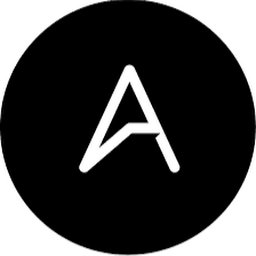
Reputation: 91
Is your file being localhosted? For p5 to access local files such as images, it needs to be localhosted... I recommend apache
Upvotes: 0
Reputation: 934
That's correct version? (I used BASE64 because I didn't want to run a local server)
var sketch = function(p) {
var fondo;
p.preload = function() {
fondo = p.loadImage("data:image/gif;base64,R0lGODdhMAAwAPAAAAAAAP///ywAAAAAMAAwAAAC8IyPqcvt3wCcDkiLc7C0qwyGHhSWpjQu5yqmCYsapyuvUUlvONmOZtfzgFzByTB10QgxOR0TqBQejhRNzOfkVJ+5YiUqrXF5Y5lKh/DeuNcP5yLWGsEbtLiOSpa/TPg7JpJHxyendzWTBfX0cxOnKPjgBzi4diinWGdkF8kjdfnycQZXZeYGejmJlZeGl9i2icVqaNVailT6F5iJ90m6mvuTS4OK05M0vDk0Q4XUtwvKOzrcd3iq9uisF81M1OIcR7lEewwcLp7tuNNkM3uNna3F2JQFo97Vriy/Xl4/f1cf5VWzXyym7PHhhx4dbgYKAAA7");
};
var viewportWidth = 500;
p.setup = function(){
var canvas = p.createCanvas(viewportWidth, 200);
canvas.image(fondo, 0, 0); // doesn't work
p.image(fondo, 0, 0); // works fine
console.log(p.image, canvas.image); //there are different functions
};
};
new p5(sketch);
https://codepen.io/anon/pen/yPENXx?editors=1111
Explanation:
Both p and canvas has a image function but there are different image functions. You have to use p.image(). I think canvas.image() is has some relations with https://p5js.org/reference/#/p5.Image, but that's only my assumptions.
Upvotes: 3
Related Questions
- image won't load in p5.js
- P5.js multiple canvases and one script with loadImage
- How to put p5.js canvas in a html div
- Error displaying an image from localhost on p5js Canvas
- p5 image loading problems
- p5.js canvas not visible
- Load Image Generated From A Function in p5.js canvas
- HTML canvas allow user to load image from file
- Drawing to p5.Image instead of to canvas
- HTML5 Canvas with Javascript , Image loading