Polen Polen
Reputation: 53
ModuleNotFoundError: No module named 'pygame.locals'; 'pygame' is not a package
So this problem is a bit strange for me. I wrote this piece of code to see if pygame works correctly.
import pygame,sys
from pygame.locals import *
pygame.init()
DISPLAYSURF = pygame.display.set_mode((400,300))
pygame.display.set_caption("Hello World")
while True:
for event in pygame.event.get():
if event.type == QUIT:
pygame.quit()
sys.exit()
pygame.display.update()
I saved this file as pygame.py and when I typed:
-python pygame.py
on the cmd it says:
ModuleNotFoundError: No module named 'pygame.locals'; 'pygame' is not a package
And if I type -python to the shell and then type import pygame it works like a charm.
So In summary: If I want to execute pygame.py, it does not see the module,
but it sees the module after typing python and import pygame (works without error).
The operating system is Windows.
Upvotes: 5
Views: 6883
Answers (1)
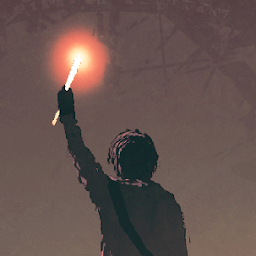
Rohan
Reputation: 563
Naming the file pygame.py makes the computer think of the file when importing, not the package. That is why it says pygame is not a package because pygame is the file.
Upvotes: 7
Related Questions
- pygame error: "ImportError: No module named 'pygame'"
- ModuleNotFoundError when importing Pygame after pip install Pygame
- ImportError: no module named pygame?
- ModuleNotFoundError: No module named 'pygame'
- How to import pygame.locals successfully
- python doesn't find pygame.locals
- AttributeError: 'module' object has no attribute 'locals'
- No Module named pygame.locals
- PYGame - ImportError: No module named locals Raspberry Pi