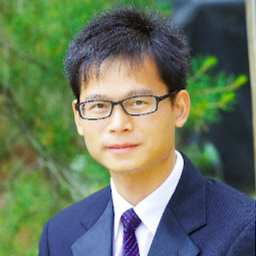
Huanian Zhang
Reputation: 860
Change the legend format of Python histogram
I label the two different histograms in the same figure, as shown below. However, the legend for the two histograms are in the format of a box. I tried various ways to change the box to line but all did not work. I wonder how to implement such function? 
Upvotes: 2
Views: 4181
Answers (1)

fuglede
Reputation: 18201
One way to go about doing this is to specify explicitly the legend handles by hand:
handle1 = matplotlib.lines.Line2D([], [], c='r')
handle2 = matplotlib.lines.Line2D([], [], c='b')
plt.legend(handles=[handle1, handle2])
Depending of course a good deal on how you set everything up, this might look as follows:
import numpy as np
import matplotlib.pyplot as plt
from matplotlib.lines import Line2D
# Generate some data that sort of looks like that in the question
np.random.seed(0)
x1 = np.random.normal(2, 1, 200)
x2 = np.random.exponential(1, 200)
# Plot the data as histograms that look like unfilled lineplots
fig = plt.figure()
ax = fig.add_subplot(111)
ax.hist(x1, label='target', histtype='step')
ax.hist(x2, label='2nd halo', histtype='step')
# Create new legend handles but use the colors from the existing ones
handles, labels = ax.get_legend_handles_labels()
new_handles = [Line2D([], [], c=h.get_edgecolor()) for h in handles]
plt.legend(handles=new_handles, labels=labels)
plt.show()
Upvotes: 7
Related Questions
- Customising legend in Matplotlib
- How to add legend to a histogram?
- Matplotlib how to add global legend for subplot of histograms
- How to make lines instead of boxes/rectangles in a matplotlib legend of a histogram
- Plot matplotlib histogram legend on separate figure
- Matplotlib histogram with multiple legend entries
- Matplotlib, legends are not appearing in the histogram
- How can i add a legend to multiple pyplot histogram?
- matplotlib Histogram legend font family change
- How to use alternative legend_handler for histogram
