Reputation: 241
Lodash or any import causing Uncaught SyntaxError: Unexpected token import
What I'm doing: I'm writing a small JavaScript project using Three.JS. As I need to make some advanced operations on arrays I wanted to include lodash.
What is wrong: Whenever I write import _ from 'lodash'; I reveice error saying Uncaught SyntaxError: Unexpected token import. I'm using babel but no webpack since it's really easy JavaScript only project.
How can I fix it? My index.html file:
<!DOCTYPE html>
<html lang='en'>
<head>
<link rel="stylesheet" type="text/css" href="css/stylesheet.css" />
<script src='../libs/three.js'></script>
<script src='../libs/three.min.js'></script>
<script src='../libs/PointerLockControls.js'></script>
<script src="../libs/lodash.js"></script>
</head>
<body>
<div id='container'></div>
<div id="blocker">
<div id="instructions">
<strong>Click to look!</strong>
</div>
</div>
<script type="text/javascript" src="js/main.js"></script>
</body>
</html>
package.json
{
"dependencies": {
"babel": "^6.23.0",
"babel-cli": "^6.26.0"
},
"devDependencies": {
"babel-plugin-lodash": "^3.3.2",
"babel-preset-env": "^1.6.1",
"babel-preset-es2015": "^6.24.1",
"babel-preset-stage-2": "^6.24.1",
"lodash": "^4.17.4"
}
}
.babelrc
{
"presets": ["es2015", "stage-2"]
}
The same error is thrown if I try to import anything into main.js - lodash or even my own function from another file. You may notice that lodash is in package.json and in ../lib/lodash.js. Trying to solve the issue I installed it once with yarn and downloaded the code manually the second time.
Upvotes: 0
Views: 2293
Answers (2)
Reputation: 1142
In case someone will be using packager with import: in my case this error was caused by missing:
<meta charset="UTF-8">
In my HTML file.
Upvotes: 0
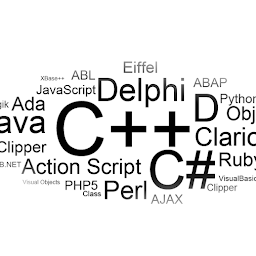
Reputation: 1246
AFAIK, you can do import only in node.js scripts on your server. But on frontend you should include them like you did before (<script src="..."></script>) and start using it without any import statements.
Upvotes: 1
Related Questions
- Correct way to import lodash
- How to import lodash into a JavaScript file
- Importing modules in JS
- import _ from 'lodash-es/lodash.js' used to work. Now it doesn't but I didn't change anything
- Uncaught ReferenceError: require is not defined?
- Babel ES6 import error, SyntaxError: Unexpected token import
- SyntaxError: Unexpected token import - Node.js
- How to solve the error: SyntaxError: Unexpected token import
- Uncaught SyntaxError:` Unexpected token import
- Unable to import lodash