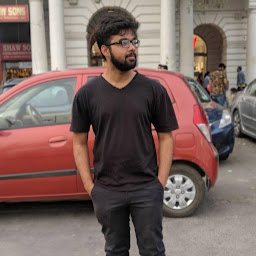
Abhishek Chauhan
Reputation: 107
Cannot connect to redis://localhost:6379/0: Error 99 connecting to localhost:6379. Cannot assign requested address
ACCOUNTS_SESSION_REDIS_URL=redis://cache:6379/1"
CACHE_REDIS_URL=redis://cache:6379/0
CACHE_TYPE=redis
CELERY_RESULT_BACKEND=redis://cache:6379/2
it is configured as given above in .yml file for docker
the configuration in flask app is given below
CACHE_KEY_PREFIX = "cache::"
#: Host
CACHE_REDIS_HOST = "localhost"
#: Port
CACHE_REDIS_PORT = 6379
#: DB
CACHE_REDIS_DB = 0
#: URL of Redis db.
CACHE_REDIS_URL = "redis://{0}:{1}/{2}".format(
CACHE_REDIS_HOST, CACHE_REDIS_PORT, CACHE_REDIS_DB)
#: Default cache type.
CACHE_TYPE = "redis"
i am unable to find out what is causing this error.
Upvotes: 3
Views: 9312
Answers (1)
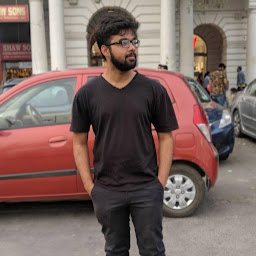
Abhishek Chauhan
Reputation: 107
This error is due to wrong configuration of celery. Different versions of celery use slightly different set of configurations so changing them accordingly solved this error for me.
Check this link http://docs.celeryproject.org/en/4.0/userguide/configuration.html to find celery settings for version 4.0
Upvotes: 1
Related Questions
- RedisInsight on Docker and Redis on Docker: Could not connect: Error 99 connecting to localhost:6379. Cannot assign requested address
- Redis docker not available on localhost of docker-compose
- Getting Error: connect ECONNREFUSED 127.0.0.1:6379 in docker-compose while connecting redis
- Error 99 connecting to localhost:6379. Cannot assign requested address
- Redis server refused to connect while using docker image
- Django docker container could not connect to redis server on port 6379
- redis.exceptions.ConnectionError: Error 99 connecting to localhost:6379. Cannot assign requested address
- docker-compose + django + redis - Error 111 connecting to 127.0.0.1:6379. Connection refused
- Unable to connect to Redis from Docker
- Redis and docker-compose connect 127.0.0.1:6379