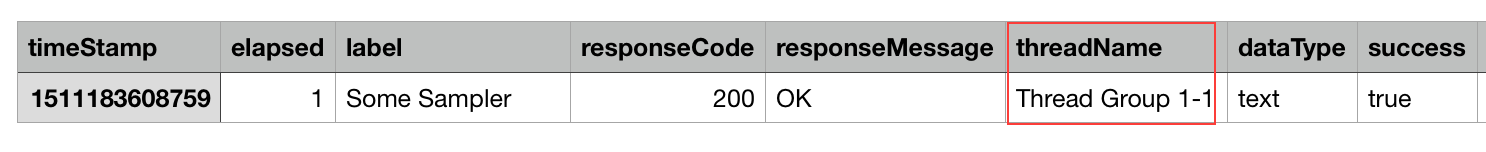Reputation: 1237
How to display thread group name in JMeter log and in step
I have a problem when I run many tests in the same time in a single test plan. the problem is that in the logs I saw errors but I can not figure out to which test they belongs to. (all the tests have some common steps).
How can I see in logs to which test it refers to?
I want in the name of the step to write the name of test, but not manually, is there a function to write the test name. for example if the test name is "add to array yellow", and the step name is "add one".
I would like to call the test add to array yellow + add one.
Is it possible in JMeter?
Upvotes: 1
Views: 4495
Answers (3)
Reputation: 58772
Test Plan should be get using ${__TestPlanName}.
Step name should be get using ${__samplerName()}
so you can use ${__TestPlanName} ${__samplerName()}
To get Thread Group Name In JSR223 Element you can use
ctx.getThreadGroup().getName()
Upvotes: 0
Reputation: 168052
Normally you should have threadName column in the .jtl results file which contains thread group name, thread number and iteration number
This should provide you enough information regarding which sampler has failed.
If you don't see threadName column in the .jtl results file - something is wrong with your result save configuration, to enable saving thread name you can add the next line to user.properties file:
jmeter.save.saveservice.thread_name=true
More information: Useful JMeter Properties: Save Results. Save the World
Upvotes: 1
Related Questions
- JMeter understand Thread Group / Throughput and INCLUDE
- How to get current loop number of ThreadGroup in jmeter
- jmeter - How to fetch Thread group name / Sample name into another sample
- Jmeter Dashboard Report: How to show each thread group in report
- Use name of a threadGroup as part of the filename of a result time graph
- How to get the Thread group name in Jmeter dashboard APDEX view?
- How to display separate results for each thread group in Jmeter
- In jmeter, How can manage the execution of thread groups
- JMeter. How to determine when thread group is finished
- Jmeter log active threads