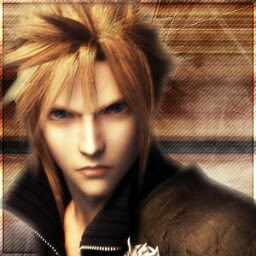
AviKKi
Reputation: 1204
Does google one tap sign up works when user is not logged into his google account?
Below code works fine but when opened from an incognito windows console only shows
GoogleYolo loaded.
No credentials
<html>
<head><title>My Yolo Login example</title>
<script src="/common.js"></script>
<script defer src="https://smartlock.google.com/client"></script>
<script>
const PUBLIC_CLIENT_ID =
'*******-**********.apps.googleusercontent.com';
const CONFIG = {
supportedAuthMethods: [
'googleyolo://id-and-password',
'https://accounts.google.com'
],
supportedIdTokenProviders: [{
uri: 'https://accounts.google.com',
clientId: PUBLIC_CLIENT_ID
}],
context:"signUp"
};
window.onGoogleYoloLoad = (googleyolo) => {
console.log("GoogleYolo loaded.");
var retrievePromise = googleyolo.retrieve(CONFIG);
retrievePromise.then((credential) => {
console.log(credential);
},
(error)=>{
if(error.type == "noCredentialsAvailable"){
console.log("No credential");
googleyolo.hint(CONFIG).then((credentials)=>{console.log(credentials);});}
});
};
</script>
</head>
</html>How can I know that user doesn't have a google account and redirect/take other action for him to login to his google account.
Upvotes: 4
Views: 2915
Answers (2)
Vladyslav Shchypanov
Reputation: 11
window.onGoogleLibraryLoad = () => {
// initialize one-tap here
google.accounts.id.initialize({
client_id: "YOUR_ID.apps.googleusercontent.com",
callback: handleCredentialResponse,
itp_support: true,
auto_selec: true,
prompt_parent_id: 'g_id_onload',
cancel_on_tap_outside: false,
ux_mode: 'popup',
});
google.accounts.id.prompt((notification) => {
// if one-tap is not displayed show the google sign-in button (in private mode for example)
if (notification.isNotDisplayed()) {
console.log('not displayed');
google.accounts.id.renderButton(document.getElementById('g_id_onload'), {
type: 'standard',
shape: 'rectangular',
theme: 'outline',
text: 'continue_with',
size: 'large',
logo_alignment: 'center',
width: 300
})
}
});
};
function handleCredentialResponse(googleResponse) {
// do something after callback from Google
}<script defer async src='https://accounts.google.com/gsi/client'></script>
<div id='g_id_onload'></div>Upvotes: 1
Steven
Reputation: 3880
I'm the product manager at Google for this library. We are working on some better support for users who are not signed in, but in the interim, when no Google Accounts are active and no credentials are available, you can simply show the traditional Google Sign-In button and have the user click to proceed through the flow to activate their Google Account in the browser.
https://developers.google.com/identity/sign-in/web/
Upvotes: 4
Related Questions
- Google One Tap SignIn with cognito
- Google One Tap signout
- Sign In With Google - One Tap close callback?
- Google one tap sign up/sign in approval request
- Google one tap sign-in does not return idToken
- Google One-Tap-Login - "No credentials avaliable" error
- Google One-tap sign in to auto select the last user
- Guidance implementing Google One tap sign-up and automatic sign-in
- Google one tap sign up always returns noCredentialsAvailable
- New Google one-tap sign-up from extensions