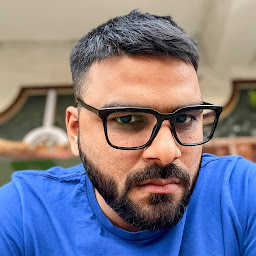
Reputation: 3248
Role of Webpack in Angular's ng serve
I am new to Angular and was wondering what role does Webpack play behind the scene when we ng serve the application. During initial impressions, I have come to know that webpack acts as a build and package tool that groups all the required JS files into separate bundles. I could not, however, find the webpack configuration file and could not figure how angular and webpack come together in the picture.
So when I serve the angular 4 app, this is what is printed on the terminal. Can't exactly understand what is happening behind the scenes.
webpack: Compiling...
Date: 2017-12-05T07:13:25.436Z
Hash: a6d360a858a29480ebbc
Time: 310ms
chunk {inline} inline.bundle.js, inline.bundle.js.map (inline) 5.83 kB [entry]
chunk {main} main.bundle.js, main.bundle.js.map (main) 35.4 kB {vendor} [initial] [rendered]
kB {vendor} [initial] [rendered] ap (polyfills) 200 kB {inline} [initial]chunk {polyfills} polyfills.bundle.js, polyfills.bundle.js.map (polyfills) 200 kB {inline} [initial]
chunk {styles} styles.bundle.js, styles.bundle.js.map (styles) 195 kB {inline} [initial]chunk {vendor} vendor.bundle.js, vendor.bundle.js.map (vendor) 3.65 MB [initial]
webpack: Compiled successfully.
Any help would be appreciated.
Upvotes: 4
Views: 4217
Answers (2)
Reputation: 55
basically youre totally right!
maybe you want to have a look at the webpack article in the official documentation? https://angular.io/guide/webpack
btw: webpack is used since late 2016 and has some benefits compared to Broccoli & SystemJS for example AoT and faster build times.
Upvotes: 1

Reputation: 35797
Angular CLI effectively puts together a Webpack config file on the fly based on the project configuration options you pass in.
You can find the main piece of the code that generates this config here, and the code that passes it to Webpack when you run ng serve here.
Upvotes: 3
Related Questions
- Does webpack work both in the front end and backend?
- Integrating Webpack with angular.js
- Do Angular use webpack and where is a webpack configuration file?
- Angular 5 and Webpack -- Do I REALLY need it?
- Angular cli and webpack
- Webpack Bundle File - What Does it Do?
- What is use of require with webpack?
- Webpack integration in Angular2 App
- Why webpack bundled as 'System.register'
- Webpack and angularJs