JMay
Reputation: 361
css is hover not working on class
I'm trying to get a bar to transition in when the li is hovered over however the hover seems to be ignored and nothing happens. If I instead put 'nav ul:hover', it works but the bar pops in under all the li's.
<nav>
<ul>
<li class="nav-li">All Departments</li>
<li class="nav-li">Shop by Room</li>
<li class="nav-li">DIY Projects & Ideas</li>
<li class="nav-li">Home Services</li>
<li class="nav-li">Speacials & Offers</li>
<li class="nav-li">Local Ad</li>
</ul>
</nav>
CSS
.nav-li {
margin-right: 40px;
display: inline-block;
padding-bottom: 2em;
transition: all .5s ease;
cursor: pointer;
position: relative;
}
.nav-li::after {
content: "";
display: block;
position: absolute;
left: 0;
bottom: 0;
height: 3px;
width: 0;
transition: width .5s ease;
}
.nav-li:hover .nav-li::after {
background-color: #f96302;
width: 100%;
}
Upvotes: 2
Views: 777
Answers (2)
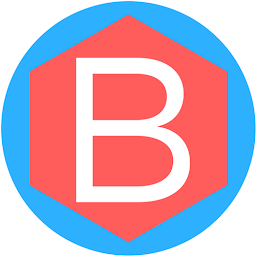
Blackmagyk
Reputation: 80
Try combining the two.
.nav-li:hover::after
Example: https://jsfiddle.net/pc26LnLz/1/
Upvotes: 1
Gabriele Petrioli
Reputation: 195972
The .nav-li:hover .nav-li::after should be .nav-li:hover::after
.nav-li {
margin-right: 40px;
display: inline-block;
padding-bottom: 2em;
transition: all .5s ease;
cursor: pointer;
position: relative;
}
.nav-li::after {
content: "";
display: block;
position: absolute;
left: 0;
bottom: 0;
height: 3px;
width: 0;
transition: width .5s ease;
}
.nav-li:hover::after {
background-color: #f96302;
width: 100%;
}<nav>
<ul>
<li class="nav-li">All Departments</li>
<li class="nav-li">Shop by Room</li>
<li class="nav-li">DIY Projects & Ideas</li>
<li class="nav-li">Home Services</li>
<li class="nav-li">Speacials & Offers</li>
<li class="nav-li">Local Ad</li>
</ul>
</nav>Upvotes: 2
Related Questions
- Hover effect not working if i use class to trigger it in css
- Hover is not working on a class
- Hover not working in css
- css not working on :hover
- Hover in CSS not working
- Hover doesn't work
- CSS hover not working for nested class
- css hover does not work
- Hover class not working on a div
- css hover not working