Reputation:
Display images with VueJS and Laravel
I am trying to display images with VueJS, but it either prints {{ activity.image }} or shows a compilation error. These are the attempts:
<img :src="'{{ activity.image }}'"> // Displays {{ activity.image }}
<img :src="{{ activity.image }}"> // Error
<img :src="'@{{ activity.image }}'"> // Displays @{{ activity.image }}
<img v-bind="src:'{{ activity.image }}'" alt=""> // Error
<img v-attr="src:'{{ activity.image }}'" alt=""> // Error
<img :src={{ activity.image }} alt=""> // Error
How do I do it?
Upvotes: 6
Views: 22435
Answers (6)
Reputation: 21
try to add '/' before the link
Inside blade file:
<img src="{{ asset($table->img) }}">
Vue Component:
<img :src="'/' + table.img">
Upvotes: 1

Reputation: 344
Maybe someone has similiar problems. I use Vue2, with Vuetify2 and Laravel as my Backend. I tried to first show my image within my Blade file and afterwards with the right path in my Vue component to solve this problem. This worked for me:
Inside my blade file
<img src="{{ asset('images/aaa.jpg') }}">
Vue Component
<img src="images/aaa.jpg">
I tried various approaches with dynamic binding and so forth but this finally worked.
Upvotes: 0
Reputation: 53
You can directly point to the image:
<img src="/images/logo.png">
Upvotes: 0
Reputation: 1
Try like this:
Note: img is in public folder
<templete>
<img :src="getImage()" class="card-img-top" alt="" />
</templete>
<script>
export default {
methods:{
getImage(){
return 'img/images.jpg';
}
}
}
</script><script src="https://cdnjs.cloudflare.com/ajax/libs/vue/2.5.17/vue.js"></script>Upvotes: 0
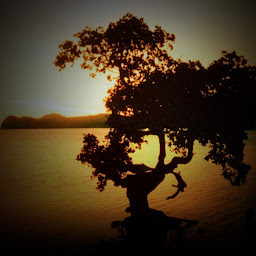
Reputation: 29
Try like this
<img :src="'/images/'+item.images" alt="image" />
Upvotes: 3

Reputation: 3297
I assume activity.image is coming from the JavaScript, since you're using the dot notation.
You can use v-bind:src="activity.image", yes, without the mustache.
or if it came from PHP, you should be using the -> operator.
v-bind:src="{{ $activity->image }}", you need those mustache for the Blade rendering, however you don't need the mustache for the Vue.
Upvotes: 6
Related Questions
- How to fetch images from laravel server using vue?
- How to display images from an array in vuepress or vuejs?
- Why is my image not showing in vue js from api?
- Img element from Vue.js component is not rendered into Laravel production environment
- Laravel8 - Vue3 display images from storage
- Unable to display image in vue component form storage of Laravel
- how to static image show in vue?
- Display images inside table in Vue JS along with base url (Laravel 5.2)
- Display image in vue.js
- How to handle image file in vue.js?