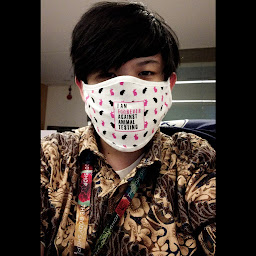
Reputation: 839
Convert stored string that contain html tag into html text formatting
I have an Angular project that stores data inside firebase. The data is stored as string (prdName: string;) inside the database. I want to ask if is it possible if i put a html tag inside the string like <b>this is text</b> and store it and then bind/view them as html text format? (the text become bold)
//service.ts
getData() {
this.List = this.firebase.list('Product');
return this.List;
}
insertProduct(Product: Product) {
this.productList.push({
prdName: Product.prdName,
prdCategory: Product.prdCategory,
prdSup: Product.prdSup,
prdImage: Product.prdImage,
prdDescription: Product.prdDescription
});
}//component.ts
ngOnInit() {
var x = this.ListService.getData();
x.snapshotChanges().subscribe(item => {
this.List = [];
item.forEach(element => {
var y = element.payload.toJSON();
y["$prdKey"] = element.key;
this.List.push(y as List);
});
});
}<!--component.html-->
<label>Product Name: </label> {{ListService.selectedProduct.prdName}}Please let me know if more snippets are needed. Thank you very much in advance.
Upvotes: 2
Views: 1197
Answers (2)
Reputation: 1015
I used such pipe in my project to make it work right
import { PipeTransform, Pipe } from '@angular/core';
import { DomSanitizer } from '@angular/platform-browser'
@Pipe({ name: 'safeHtml'})
export class SafeHtmlPipe implements PipeTransform {
constructor(private sanitized: DomSanitizer) {}
transform(value) {
return this.sanitized.bypassSecurityTrustHtml(value);
}
}
then in the place where you want to have your html you simply do
<div [innerHTML]="someHtmlContent | safeHtml"></div>
pipe is needed to make this html content trusted, more information about this:
https://angular.io/guide/security#bypass-security-apis
Upvotes: 1
Reputation: 3460
You have to use innerHtml to bind html tags :
<div [innerHTML]="ListService.selectedProduct.prdName"></div>
Check this : https://angular.io/guide/template-syntax#!#property-binding-or-interpolation-
Upvotes: 1
Related Questions
- Angular way to convert HTML-string to text string
- How to use/display string with html tags in typescript
- Angular2 parse string to html
- Angular how to convert a text string to html objects in typescript
- Angular how to display a string from typescript to HTML
- convert text to html format in angular
- Angular typescript how to convert string to html object and pass it to variable
- How can I convert strings of HTML into HTML in my template (Angular2/TypeScript)?
- Converting string to html element
- Formatting string to html angular 2
