Reputation: 555
jupyter notebook not rendering in GitHub gist
I created and saved a notebook using Jupyter notebooks. I then proceeded to create a github gist of this notebook. However, the notebook is not being rendered in the gist. I can only see the raw code. I have included the link to my gist below:
https://gist.github.com/adikamath/26ae33d4fd613d716cdf01697130e675
I know that GitHub provides advanced support for ipnyb since some time now and I don't have to use a service like nbviewer to see it rendered. Any help is appreciated.
Upvotes: 15
Views: 9301
Answers (4)
Reputation: 21
The below steps worked for me:
- create a new gist
- drag and drop your .ipynb file into the window where your code should be placed.
- give a name to your gist ending with .ipynb
- create the gist
Upvotes: 2
Reputation: 41
Actually, I encountered a very similar problem, which did not change by copying or drag/dropping the file. The simple but somehow strange cure was to first close the jupyter notebook and then upload the notebook on gist (by drag&drop, but I think it does not matter).
Upvotes: 2
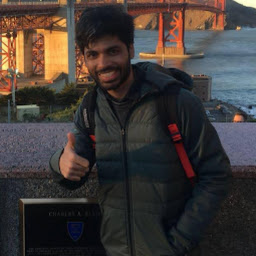
Reputation: 205
Just add.ipynb to gist file name. By default it saves as .txt file. Commit your file, you will be able to see it in form of jupyter notebook
Upvotes: 4
Reputation: 555
I was able to make it work! Instead of copying the code from the .ipnyb file into the gist window, I dragged & dropped the whole file into the gist window and the gist renders it OK!
Upvotes: 29
Related Questions
- Jupyter Notebook from Git Bash Here
- How to run GitHub code in a Jupyter Notebook?
- text color in Jupyter Notebook Markdown not showing in GitHub
- Jupyter Notebook Markdown not Showing in GitHub
- Jupyter file not rendering properly
- Interactive Jupyter notebook not being displayed on Github
- Error with uploading files from jupyter notebook to github
- jupyter notebooks not seen by GitHub
- How to host Jupyter notebook on github?