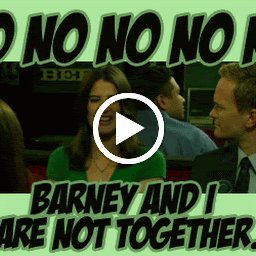
Creakush Coliko
Reputation: 103
Excel vba - Split function gives 'Subscript out of range' error inside loop
I have two columns with data. Each cell is formatted: "***" or "XXX at mm.dd.yyyy", where XXX represent various numeric combinations, and I need to replace "XXX at mm.dd.yyyy" with "XXX", so I've done this:
For Each c In Range(.Cells(2, 9), .Cells(finalrow, 10))
If c <> "***" Then
c.Value = Split(c, " at")(0) * 1
End If
Next c
but I get a 'Subscript out of range' error on the row 2345.
What am I missing here?
Upvotes: 1
Views: 775
Answers (1)

Vityata
Reputation: 43585
Concerning that you probably get an error because of the empty 2345 row:
For Each c In Range(.Cells(2, 9), .Cells(finalrow, 10))
If c <> "***" Then
If InStr(1, c, " at ") Then
c.Value = Split(c, " at")(0)
End If
End If
Next c
It checks whether there is " at " in c, thus the split will not result in an error.
Upvotes: 5
Related Questions
- VBA type mismatch in split function
- String split in excel VBA gives type mismatch error
- Type error and mismatch for vba split function
- Excel VBA Subscript Out Of Range on 00:00 Split
- error run-time '9' in split function in VBA
- Excel vba split function not working
- Split function gives 'Subscript out of range' error inside loop
- Using a split function in a Loop not working
- Running a string splitting function in a loop
- Split() in VBA gives Type Mismatch error