
Darshit Hedpara
Reputation: 670
Ceiling Lights Effect Using THREE.JS
I don't find any good example to do that so any help would be very useful :)
I want achieve this type of light in ceiling of my house object in Three.js
rectLight = new THREE.RectAreaLight( 0xffffff, 500, 10, 10 );
rectLight.position.set( 5, 5, 0 );
rectLightHelper = new THREE.RectAreaLightHelper( rectLight );
scene.add( rectLightHelper );
I have Tried all the light type for example pointLight , DirectionalLight , SpotLight and in last i found this ReactAreaLight but still i don't achieve this type of light in my three.js scene.
Upvotes: 0
Views: 1306
Answers (1)
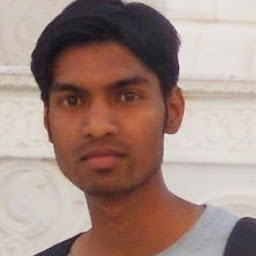
Atul Mourya
Reputation: 191
You need to apply postprocessing. Try Effect Composer and BloomPass
//For adding additional effect an the top of rendering
function postprocessing() {
renderScene = new THREE.RenderPass(scene, camera);
effectFXAA = new THREE.ShaderPass(THREE.FXAAShader);
effectFXAA.uniforms['resolution'].value.set(1 / window.innerWidth, 1 / window.innerHeight);
var copyShader = new THREE.ShaderPass(THREE.CopyShader);
copyShader.renderToScreen = true;
bloomPass = new THREE.UnrealBloomPass(new THREE.Vector2(window.innerWidth, window.innerHeight), 0.5, 0.1, 0.85); //( resolution, strenght, radius, threshold));
composer = new THREE.EffectComposer(renderer);
composer.setSize(window.innerWidth, window.innerHeight);
composer.addPass(renderScene);
composer.addPass(effectFXAA);
composer.addPass(bloomPass);
composer.addPass(copyShader);
}
// start the render loop
function render() {
renderer.clear();
composer.render();
renderer.render(scene, camera);
composer.render();
}
Upvotes: 1
Related Questions
- WebGL, Three.js - Lights, Shadows
- Why doesn't my three.js code show the light effect?
- How to create a soft light using three js
- Led strip light in threejs
- Adding night lights to a WebGL / Three.js earth
- Three.js ambient light unexpected effect
- Three.js : Image Based Lighting (IBL)
- Threejs: Visible light for spotlight
- Three.js, custom light geometry
- In Three.js, lights don't work

