Carmin
Reputation: 41
Can't delete data from shelve (Automate the boring stuff book)
I am doing practice project from Chapter 8 of "Automate the boring stuff with Python". I need to write commands that will delete a keyword from shelf and delete the whole database of keywords. I don't know what to try more. None of my attempts to delete anything seem to work. Would appreciate any help. Thank you
#!/usr/bin/env python3
# mcb.pyw - Multiclipboard
# A program that can save and load pieces of text to the clipboard.
# Usage: python3 mcb.pyw save <keyword> - Saves clipboard to keyword.
# python3 mcb.pyw <keyword> - Load keyword to clipboard.
# python3 mcb.pyw list - Load all keywords to clipboard.
import shelve, xerox, sys
mcbShelf = shelve.open('mcb')
if len(sys.argv) == 3 and sys.argv[1].lower()== 'save':
mcbShelf[sys.argv[2]] = xerox.paste()
elif len(sys.argv) == 2 and sys.argv[1].lower== 'clear':
for i in list(mcbShelf.keys()):
del mcbShelf[i]
elif len(sys.argv) == 2:
if sys.argv[1].lower() == 'list':
xerox.copy(str(list(mcbShelf.keys())))
elif sys.argv[1] in mcbShelf:
xerox.copy(mcbShelf[sys.argv[1]])
#Extend the multiclipboard program in this so that it has a delet #<keyword> command line argument that will delete a keyword from the shelf.
elif len(sys.argv) == 3 and sys.argv[1].lower()== 'delete' and sys.argv[2].lower() in mcbShelf.keys():
mcbShelf.pop[sys.argv[2]]
mcbShelf.close()
Upvotes: 3
Views: 1724
Answers (3)
Slim Shady
Reputation: 220
Alternatively, you can write mcbShelf.clear(). This is my full code:
#Extending the Multiclipboard
import shelve, pyperclip, sys
mcbShelf = shelve.open('mcb')
if len(sys.argv) == 3: # If 3 arguments in the command line -> save or delete the 3rd agrument
if sys.argv[1].lower() == 'save':
mcbShelf[sys.argv[2]] = pyperclip.paste()
elif sys.argv[1].lower()=='delete':
del mcbShelf[sys.argv[2]]
elif len(sys.argv) == 2: # If 2 argument in the command line -> copy list arguments to clipboard or
# List keywords and load content. # delete all list arguments
if sys.argv[1].lower() == 'list':
pyperclip.copy(str(list(mcbShelf.keys())))
elif sys.argv[1].lower()=='delete':
mcbShelf.clear()
elif sys.argv[1] in mcbShelf:
pyperclip.copy(mcbShelf[sys.argv[1]])
mcbShelf.close()
Upvotes: 1
FrancesSun
Reputation: 33
This is my solution to the project:
#! python3
# mcb.pyw - Saves and loads pieces of text to the clipboard.
""" Usage
py.exe mcb.pyw save <keyword> - Saves clipboard to keyword.
py.exe mcb.pyw <keyword> - Load keyword to clipboard.
py.exe mcb.pyw list - Loads all keywords to clipboard.
py.exe mcb.pyw delete <keyword> - Delete keyword from shelf
py.exe mcb.pyw delete - Delete all keywords from shelf """
import sys, pyperclip, shelve
# Open new shelf file and save it inside a variable
mcb_shelf = shelve.open('mcb')
# Saves copied text in clipboard to keyword provided in argument to mcb_shelf
if len(sys.argv) == 3 and sys.argv[1].lower() == 'save':
mcb_shelf[sys.argv[2]] = pyperclip.paste()
# Deletes keyword in argument if it exists in mcb_shelf
elif len(sys.argv) == 3 and sys.argv[1].lower() == 'delete':
if sys.argv[2] in mcb_shelf:
del mcb_shelf[sys.argv[2]]
# Checks if argument's length is 2
elif len(sys.argv) == 2:
# Lists keywords if argument passed is list
if sys.argv[1].lower() == 'list':
pyperclip.copy(str(list(mcb_shelf.keys())))
# Copies values in keyword passed in argument if it exists to the clipboard
elif sys.argv[1] in mcb_shelf:
pyperclip.copy(mcb_shelf[sys.argv[1]])
# For loop that iterates through every keyword in mcb_shelf and deletes
elif sys.argv[1] == 'delete':
for keywords in list(mcb_shelf.keys()):
del mcb_shelf[keywords]
mcb_shelf.close()
Upvotes: 2
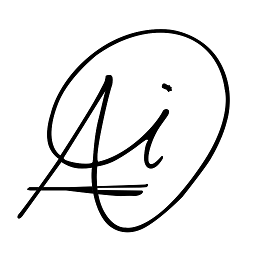
Carter ash
Reputation: 67
I just tried you code (because I am doing the same exersice) and instead of adding a second 'and' arg to the the elfi statement. try to make it into a new if statement nested with in.
elif len(sys.argv) == 3 and sys.argv[1].lower()== 'delete':
if sys.argv[2] in mcbShelf:
mcbShelf.pop(sys.argv[2])
Upvotes: 1
Related Questions
- What is the cleanest way to remove data in a shelve?
- How do I make shelve file empty in python?
- Really weird issue with shelve (python)
- How do you erase the 3 shelve files in python 3?
- Shelve keeps forgetting the variables it holds
- The python shelve.open(...,flag='n') does not create an empty shelve
- I cant get my simple shelve python script to work
- Shelve Code gives KeyError
- Easy way to delete a shelve .dat file left behind by my Python program?
- Problem with shelve module?