Reputation: 63
Limit Add HTML Element inside div using JavaScript
Using this javascript able add any amount of text field by clicking Add option. I want to stop showing Add Option After 6 text field added. How can i limit it after 6? Any help?
$('.add').click(function() {
$('.block:last').before(' <div class="block"><input type="text" /><span
class = "remove" > Remove Option < /span></div > ');
});
$('body').on('click', '.remove', function() {
$(this).parent('.block').remove();
});.block {
display: block;
}
enter code here input {
width: 50%;
display: inline-block;
}
span {
display: inline-block;
cursor: pointer;
text-decoration: underline;
}<script src="https://ajax.googleapis.com/ajax/libs/jquery/2.1.1/jquery.min.js"></script>
HTML
<div class="optionBox">
<div class="block">
<input type="text" />
</div>
<div class="block"> <span class="add">Add Option</span>
</div>
</div>Upvotes: 0
Views: 580
Answers (7)
Reputation: 1526
You need to keep track of the current number of fields using a counter variable (or even better to avoid the nasty global. See this answer)
HTML
<div class="optionBox">
<div class="block">
<input type="text" />
</div>
<div id="adderButton" class="block">
<span class="add">Add Option</span>
</div>
</div>
JS
var counter = 0;
// good to declare constants like this to avoid "magic numbers" in code
var LIMIT = 5;
$('.add').click(function () {
if(counter < LIMIT){
$('.block:last').before(' <div class="block"><input type="text" /><span class="remove">Remove Option</span></div>');
counter += 1;
}
else {
// dont show the option if we have exceeded the count
$("#adderButton").hide();
}
});
$('body').on('click', '.remove', function () {
$(this).parent('.block').remove();
counter -= 1;
$("#adderButton").hide();
});
UPDATE
Since all other answers give readymade solutions to the OP's question. I'd like to enhance mine into a tutorial on how to solve similar problems for anyone interested.
Problem:
Dynamically add and remove elements upto a certain limit in JQuery
Points to ponder
- When limit is reached, hide "adding" button and prevent adding further elements
- If limit is not reached, show add button and allow adding further
The allow/disallow logic is based on the LIMIT that you specify. Here are some scenarios
- While LIMIT has not been reached, show the Add option. Add 1 to the count (implicitly or explicitly)
- If LIMIT has been reached, remove the add button
- If an element is removed then the current no. of elements is < LIMIT, so show the Add option
Upvotes: 1

Reputation: 8249
You don't need to create any variable. You can simply use $(".block").length to check how many inputs are present:
$('body').on('click', '.add', function() {
if ($(".block").length <= 6) {
$('.block:last').before(' <div class="block"><input type="text" /><span class="remove">Remove Option</span></div>');
}
$(".block").length > 6 ? $('.add').hide() : $('.add').show();
});
$('body').on('click', '.remove', function() {
$(this).parent('.block').remove();
$('.add').show();
});.block {
display: block;
}
input {
width: 50%;
display: inline-block;
}
span {
display: inline-block;
cursor: pointer;
text-decoration: underline;
}<script src="https://ajax.googleapis.com/ajax/libs/jquery/2.1.1/jquery.min.js"></script>
<div class="optionBox">
<div class="block">
<input type="text" />
</div>
<div class="block"> <span class="add">Add Option</span>
</div>
</div>Upvotes: 4
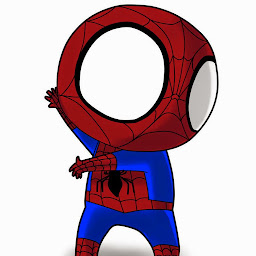
Reputation: 495
Did it with a if statement and increment-decrement values...
var count = 0;
$('.add').click(function () {
if(count<6) {
$('.block:last').before(' <div class="block"><input type="text" /><span class="remove">Remove Option</span></div>');
alert(count);
count++;
if (count==5) {
$('.add').hide();
}
}
});
$('body').on('click', '.remove', function () {
$(this).parent('.block').remove();
$('.add').show();
alert(count);
count--;
});.block {
display: block;
}
input {
width: 50%;
display: inline-block;
}
span {
display: inline-block;
cursor: pointer;
text-decoration: underline;
}<script src="https://ajax.googleapis.com/ajax/libs/jquery/2.1.1/jquery.min.js"></script>
<div class="optionBox">
<div class="block">
<input type="text" />
</div>
<div class="block"> <span class="add">Add Option</span>
</div>
</div>Edit: Added the hide/show Add input functionality
Upvotes: 1

Reputation: 13558
Create a variable, which will store counts, increase it while adding input and decrease it while removing input and hide button accordingly
$(document).ready(function() {
var i = 0;
$('.add').click(function() {
if (i < 5) {
$('.block:last').before(' <div class="block"><input type="text" /><span class="remove">Remove Option</span></div>');
}
i++
hidebtn()
});
$('body').on('click', '.remove', function() {
$(this).parent('.block').remove();
i--
hidebtn()
});
function hidebtn() {
if (i >= 5) {
$('.add').hide();
} else $('.add').show();
}
}).block {
display: block;
}
input {
width: 50%;
display: inline-block;
}
span {
display: inline-block;
cursor: pointer;
text-decoration: underline;
}<script src="https://ajax.googleapis.com/ajax/libs/jquery/2.1.1/jquery.min.js"></script>
<div class="optionBox">
<div class="block">
<input type="text" />
</div>
<div class="block"> <span class="add">Add Option</span>
</div>
</div>Upvotes: 4

Reputation: 1156
Its Quite Simple.
var i=1;
$('.add').click(function () {
if(i>=6){
}else{
i = i+1;
$('.block:last').before(' <div class="block"><input type="text" /><span class="remove">Remove Option</span></div>');
}
});
$('body').on('click', '.remove', function () {
i = i-1;
$(this).parent('.block').remove();
});.block {
display: block;
}
input {
width: 50%;
display: inline-block;
}
span {
display: inline-block;
cursor: pointer;
text-decoration: underline;
}<script src="https://ajax.googleapis.com/ajax/libs/jquery/2.1.0/jquery.min.js"></script>
<div class="optionBox">
<div class="block">
<input type="text" />
</div>
<div class="block"> <span class="add">Add Option</span>
</div>
</div>Upvotes: 0

Reputation: 3922
I updated your fiddle. please check below.
https://jsfiddle.net/Negirox/9tbet1xt/5/
please update your js.
var counter=0;
$('.add').click(function () {
if(counter<5)
{
$('.block:last').before(' <div class="block"><input type="text" /><span class="remove">Remove Option</span></div>');
counter++;
}
else
{
alert("You exceeded a limit");
}
});
$('body').on('click', '.remove', function () {
$(this).parent('.block').remove();
counter--;
});
Upvotes: 1
Reputation: 1369
I have updated the fiddle. Please check below link. working code updated fiddle
Steps :-
- Use counter
var inputs = 0; - Increment its value in add function.
- Decrement its value in remove function.
Upvotes: 1
Related Questions
- How to limit the elements a div can contain? HTML
- How to limit the elements inside the div tag
- I want to add div element with append
- Jquery - Limit insertion of an element
- limit JavaScript append to dom
- Adding a div at a certain point
- How to limit number of divs on the page?
- JQuery: limit appendChild
- How to Limit the DOM manipulation in jQuery - appending elements
- Limit inserting the element to the page