Reputation: 861
ENOENT: no such file or directory .?
This is error which am getting while post data and file. I have followed 'academind' tutorial for building Restful API services, also i have been searching answer for this type of errors but nothing works for me.
Am using "multer" to upload file
The folder 'uploads' available in the folder but it shows
ENOENT: no such file or directory, open 'D:\project\uploads\2018-01-24T07:41:21.832Zcheck.jpg'"
app.js
const express = require("express");
const app = express();
const morgan = require("morgan");
const bodyParser = require("body-parser");
const mongoose = require("mongoose");
const productRoutes = require("./api/routes/products");
mongoose.connect('',
(err)=>{
if(err){console.log(err)}
else{console.log('DB Connected')}
})
mongoose.Promise = global.Promise;
app.use(morgan("dev"));
app.use('/uploads', express.static('uploads'));
app.use(bodyParser.urlencoded({ extended: false }));
app.use(bodyParser.json());
app.use((req, res, next) => {
res.header("Access-Control-Allow-Origin", "*");
res.header(
"Access-Control-Allow-Headers",
"Origin, X-Requested-With, Content-Type, Accept, Authorization"
);
if (req.method === "OPTIONS") {
res.header("Access-Control-Allow-Methods", "PUT, POST, PATCH, DELETE, GET");
return res.status(200).json({});
}
next();
});
// Routes which should handle requests
app.use("/products", productRoutes);
app.use((req, res, next) => {
const error = new Error("Not found");
error.status = 404;
next(error);
});
app.use((error, req, res, next) => {
res.status(error.status || 500);
res.json({
error: {
message: error.message
}
});
});
module.exports = app;
product.js
const express = require("express");
const router = express.Router();
const mongoose = require("mongoose");
const multer = require('multer');
const storage = multer.diskStorage({
destination: function(req, file, cb) {
cb(null, './uploads/');
},
filename: function(req, file, cb) {
cb(null, new Date().toISOString() + file.originalname);
}
});
const fileFilter = (req, file, cb) => {
// reject a file
if (file.mimetype === 'image/jpeg' || file.mimetype === 'image/png') {
cb(null, true);
} else {
cb(null, false);
}
};
const upload = multer({
storage: storage,
limits: {
fileSize: 1024 * 1024 * 5
},
fileFilter: fileFilter
});
router.post("/", checkAuth, upload.single('productImage'), (req, res, next) => {
const product = new Product({
_id: new mongoose.Types.ObjectId(),
name: req.body.name,
price: req.body.price,
productImage: req.file.path
});
product
.save()
.then(result => {
console.log(result);
res.status(201).json({
message: "Created product successfully",
createdProduct: {
name: result.name,
price: result.price,
_id: result._id,
request: {
type: 'GET',
url: "http://localhost:3000/products/" + result._id
}
}
});
})
.catch(err => {
console.log(err);
res.status(500).json({
error: err
});
});
});
module.exports = router;
Upvotes: 44
Views: 74640
Answers (29)
Reputation: 1
In order to make it work, change this:
filename: function(req, file, cb) {
cb(null, new Date().toISOString() + file.originalname);
}
to
filename:(req,file,cb)=>{
const name = Date.now()+file.originalname;
cb(null, name);
}
Upvotes: 0
Reputation: 31
What worked for me:(Windows OS)
const path = require("path");
const multer = require("multer");
const fileStorage = multer.diskStorage({
destination: (req, file, cb) => {
cb(null, path.join(__dirname, "Images"));
//Images is folder which will hold uploaded images
},
filename: (req, file, cb) => {
cb(null, new Date().toISOString().replace(/:/g, "-") + file.originalname);
},
});
app.use(multer({ storage: fileStorage }).single("image")); //Middleware
Upvotes: 2
Reputation: 1
Try to change the dist folder from ./uploads/ to uploads/
in this function
const storage = multer.diskStorage({
destination: function(req, file, cb) {
cb(null, './uploads/');
},
filename: function(req, file, cb) {
cb(null, new Date().toISOString() + file.originalname);
}
});
Upvotes: 0
Reputation: 1
try
const storage = multer.diskStorage({
destination: function(req, file, cb) {
cb(null, path.join(__dirname,'../uploads/');
},
filename: function(req, file, cb) {
cb(null, Date.now() + file.originalname);
}
});
also for filename change new Date() into Date.now()
Upvotes: 0
Reputation: 40
`const path = require("path");
const multer = require("multer");
const dir = __dirname;
const fileStorage = multer.diskStorage({
destination: function (req, file, cb) {
cb(null, path.extname(dir + "/public/my-uploads"));
},
filename: function (req, file, cb) { cb(null, Date.now() + "-" + file.originalname);
},
});
module.exports = { fileStorage }; ` This Worked for me.
Upvotes: 0
Reputation: 1
As others suggest it is indeed an issue with how the OS is handeling parts of the date string, namely the ':'. The purpose of this new Date().toISOString() is generating some randmoness, which can also be achieved with another 3rd party package like UUID for example:
filename: (req, file, cb) => cb(null, `${uuidv4()}-${file.originalname}`)
of course to use this library you have to install it and then refer it:
const { v4: uuidv4 } = require("uuid")
Upvotes: 0

Reputation: 1
const storage = multer.diskStorage({
destination: function(req,file,cb){
//if that dir is not created then this will create that dir first
fs.mkdir('./uploads/',(err)=>{
cb(null,'./uploads/');
})
},
filename: function(req,file,cb)
{
cb(null,new Date().toISOString().replace(/:/g, '-') +'-'+file.originalname);
}
})this happens in windows and in mac due to ':' so just replace it
Upvotes: 0
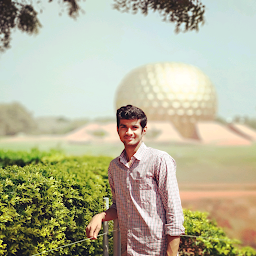
Reputation: 1040
This error occurs because ./uploads/ does not exist.
FYI : If you use multer like below
const upload = multer({ dest: 'uploads' })
This creates uploads directories at server starting.
but if we use destination object then it does not create directory.
Proof/ref:  https://www.npmjs.com/package/multer#diskstorage
https://www.npmjs.com/package/multer#diskstorage
Solution
const fs = require('fs'); // Added to create directories
const multer = require('multer');
const storage = multer.diskStorage({
destination: function(req, file, cb) {
// :::::::::::::::Create diretories:::::::::::::::::::
fs.mkdir('./uploads/',(err)=>{
cb(null, './uploads/');
});
},
filename: function(req, file, cb) {
cb(null, new Date().toISOString() + file.originalname);
}
});
const fileFilter = (req, file, cb) => {
// reject a file
if (file.mimetype === 'image/jpeg' || file.mimetype === 'image/png') {
cb(null, true);
} else {
cb(null, false);
}
};
const upload = multer({
storage: storage,
limits: {
fileSize: 1024 * 1024 * 5
},
fileFilter: fileFilter
});
Upvotes: 3
Reputation: 451
Here is how you can avoid any directory issues
const path = require("path");
const multer = require("multer");
const storage = multer.diskStorage({
destination: function (req, file, cb) {
cb(null, path.join(__dirname, "../uploads"));
},
filename: function (req, file, cb) {
const uniqueSuffix = Date.now() + "-" + Math.round(Math.random() * 1e9);
cb(null, file.fieldname + "-" + uniqueSuffix + file.originalname);
},
});Upvotes: 0

Reputation: 41
use this = > cb(null, Date.now() + file.originalname); instead of cb(null, new Date().toISOString() + file.originalname); to prevent
"error": "ENOENT: no such file or directory
Upvotes: 1

Reputation: 13
just change
cb(null, new Date().toISOString() + file.originalname);
with
cb(null, Date.now() + file.originalname);
Upvotes: 0

Reputation: 303
Going out on a limb here, many other people are very close and I'm sure that some of the answers work for some people, but nothing short of this answer I found here has worked for me (struggled with this for 2 weeks now).
const storage = multer.diskStorage({
destination: function (req, file, cb) {
cb(null, path.resolve(__dirname, './test'))
},
filename: function (req, file, cb) {
cb(null, file.originalname)
}
})
Upvotes: 1
Reputation: 1
in product.js just replace cb(null, new Date().toISOString()+ file.originalname) with cb(null, Date.now() + "-" + file.originalname);
Upvotes: 0
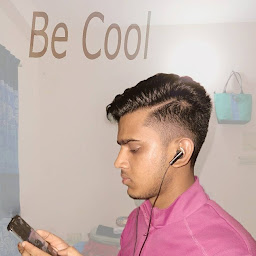
Reputation: 8051
if this can't find a folder then you can create one
destination: function(req, file, cb) {
fs.mkdir('./uploads/',(err)=>{
cb(null, './uploads/');
});
},
Upvotes: 1
Reputation: 1
const storage = multer.diskStorage({
destination: function(req, file, cb) {
-cb(null, './uploads/');
+cb(null, 'upload/');
},
filename: function(req, file, cb) {
cb(null, new Date().toISOString() + file.originalname);
}
});
Upvotes: 0
Reputation: 4505
Note: In order to remove all special character, we can use replace function as
const cleanVariable = mixSpecialCharters.replace(/[`~!@#$%^&*()_|+\-=?;:'",.<>\{\}\[\]\\\/]/gi, '');
Upvotes: 0
Reputation: 41
I am doing the same course and I too had the same problem (i also use windows machine). The following worked for me:
const hash = require('random-hash'); // you have to install this package:
const fileStorage = multer.diskStorage({
destination: (req, file, callback) => { //this is storing the file in the images folder
callback(null, path.join(__dirname, '/Images'));
},
filename: (req, file, callback) => { //this is just setting a unique filename
let temp = file.originalname.split('.');
const filename = temp[0] + '-' + hash.generateHash({length: 5}) + '.' + temp[1]
callback(null, filename);
}
});
This creates a unique hash for the filenames as well
Upvotes: 4

Reputation: 2430
create folder uploads near app.js file
for this line
app.use('/uploads', express.static('uploads'));
Upvotes: 1

Reputation: 73
I had a similar error and this is how I resolved it. After using the replace method, I changed './uploads/images/' to 'uploads/images'. In this case, multer created the folder automatically. So you have something like this
const storage = multer.diskStorage({
destination: function(req, file, cb) {
cb(null, 'uploads/');
},
filename: function(req, file, cb) {
cb(null, new Date().toISOString().replace(/:/g, '-')+ file.originalname);
}
});
For Windows users.
Upvotes: 2
Reputation: 113
I think if you work with Windows OS, you should use another methods of Date().i write code like this:
filename:(req,file,cb)=>{ cb(null,new Date().toDateString()+file.originalname) }
Upvotes: 1
Reputation: 473
I came across the same error while saving the file. The path I provided in callback didn't exist already that's why I got that error
const fs = require('fs');
const storage = multer.diskStorage({
destination: function(req, file, cb) {
fs.mkdir('./uploads/',(err)=>{
cb(null, './uploads/');
});
},
filename: function(req, file, cb) {
cb(null, new Date().toISOString() + file.originalname);
}
});
With filesystem I created the same folder, In case of folder exists the err gets value but here nothing to worry about as we have that folder. This worked for me. hope this would help
Upvotes: 2

Reputation: 2265
You should change the file name. Because ':' is not allowed in Windows.
Eg:
const storage = multer.diskStorage({
destination: function(req, file, cb){
cb(null,'./uploads/');
},
filename: function(req,file,cb){
cb(null, new Date().toISOString().replace(/:/g, '-') +'-'+ file.originalname);
}
});
Upvotes: 1
Reputation: 991
in product.js:
After new Date().toISOString() add replace() to change ":" to an accepted character.
Windows OS doesn't accept files with a ":"
The person on Youtube is using MAC OS
E.g
new Date().toISOString().replace(/:/g, '-')
Upvotes: 99

Reputation: 1111
So the answer is in the tutorials comments section on youtube. Instead of:
cb(null, new Date().toISOString() + file.originalname);
do:
cb(null, Date.now() + file.originalname);
Simple as.
Upvotes: 7
Reputation: 634
This what worked for me. I changed './uploads/' into '__dirname' so that it can find the correct directory/filename anywhere on your computer.
const storage = multer.diskStorage({
destination: function(req, file, cb) {
cb(null, __dirname);
},
filename: function(req, file, cb) {
cb(null, new Date().toISOString() + file.originalname);
}
});
Because when you set a specific folder name/directory you limit your image directory to be only or should be in that folder.
Upvotes: 8
Reputation: 11
You don't have permission to access /uploads/ on this server.
Try the following:
sudo chmod -R 777 /uploads
Upvotes: 1

Reputation: 215
every thing is fine. problem is on this line
cb(null, new Date().toISOString() + file.originalname);
simply write cb(null,file.originalname);
it will work. try to use in different way to add the date string with file name.
Upvotes: 1
Reputation: 31
I found this in the comments section, here: https://www.youtube.com/watch?v=srPXMt1Q0nY&list=PL55RiY5tL51q4D-B63KBnygU6opNPFk_q&index=10
OK guys, in case someone has an issue with this in the file creation stage, that probably means you're working on Windows. Now, you don't need to feel discouraged and throw your computer to the trash (I actually like always having to find workarounds for my Windows :).
There's at least a solution, and this is the one I found. My problem is the file does not get created because Windows does not accept filenames with colon (':') on it. My solution is rather simple. After I get the current date, I use replace() and a regexp to change that into a dash. Viola. It works!
Just in case, this is one way to do it: filename: function(req, file, cb){ const now = new Date().toISOString(); const date = now.replace(/:/g, '-'); cb(null, date + file.originalname); }
Hope it helps someone who´s working in windows.
Upvotes: 3
Reputation: 452
Try the following:
- Require this as a constant (const path = require('path');)
Change this line
cb(null, './uploads/');
With this:
cb(null, path.join(__dirname, '/uploads/'));
As I can see, you are trying to get a path that is not on served on the server, but rather a path that is on the server machine.
UPDATE
Try also changing this
app.use('/uploads', express.static('uploads'));
To this:
app.use(express.static(__dirname));
In order to expose the __dirname for static files.
Upvotes: 26
Related Questions
- Error message "ENOENT, no such file or directory"
- Node.js TypeError: Cannot read property 'path' of undefined
- Invalid status code: LIMIT_UNEXPECTED_FILE - Multer Nodejs
- multer - req.file is undefined.
- Error: ENOENT: no such file or directory,
- ENOENT: no such file or directory Nodejs
- ENOENT: no such file or directory (using Multer)
- SyntaxError: Identifier '__dirname' has already been declared
- ENOENT ERROR when file exists?
- Multer is giving me undefined files