Reputation: 2002
Laravel: String data, right truncated: 1406 Data too long for column
I have a table with a column 'hotel'. The project is created in Laravel 5.4, so I used Migrations.
$table->string('hotel', 50);
This is MYSQL VARCHAR (50). It was working good, because when I was developing I used short hotel names like "HILTON NEW YORK 5"*.
Now the project is on production and customer asked why they can't input long hotel names. I've tested it with such a mock hotel name as "Long long long long long long long long long and very-very-very long hotel name 5 stars"
It gave me an error:
"SQLSTATE[22001]: String data, right truncated: 1406 Data too long for column 'hotel' at row 1"
I've opened database in my Sequel Pro and changed it
- first to VARCHAR (255)
- then to TEXT
After each change I tested it with the same "Long long long long long long long long long and very-very-very long hotel name 5 starts" and get the same error (see above).
I've checked the type of column with
SHOW FIELDS FROM table_name
and it gave me
Field | Type
hotel | text
so the type of the field is 'text' indeed (65 535 characters).
Maybe it's somehow connected with Laravel Migration file (see above) where I set VARCHAR (50) in the beginning? But I can't re-run migration on production, because the table has data now.
Would appreciate any help.
UPDATE: I discovered that it actually saves that long hotel name in the DB. But user still gets this annoying mistake every time after submitting the form...
Upvotes: 44
Views: 160418
Answers (14)

Reputation: 23
You shouldn't change the column type if it doesn't make sense, for example, if it is a name, don't change the column type, instead, you should try a verification on the request, example:
public function store(Request $request)
{
$request->validate([
'name' => 'max:255',
]);
}
with this, Laravel automatically returns an error message: "The name must not be greater than 255 characters."
But, if it is a bigger thing, like a comment, or something else that requires a lot characters, on that occasion, you should change the column type to text() or longText(), example:
return new class extends Migration
{
public function up()
{
Schema::table('table_name', function (Blueprint $table) {
$table->text('column_name')->change();
});
}
public function down()
{
Schema::table('table_name', function (Blueprint $table) {
$table->string('column_name')->change();
});
}
};
and then, run php artisan migrate.
Upvotes: 0
Reputation: 360
I came across this error recently and I just wanted to share this in case someone else get this issue to save you some time.
If you are constructing your SQL to be inserted and you seperate it over serveral lines to make it legible - it's possible to end up with a newline within the value of the varchar.
MySQL will see this and treat the content like TEXT rather than a string and will throw this error even if the number of characters in your value is less than 255.
Upvotes: 0
Reputation:
When I received this error, it was because existing data in the table did not conform to the new length. So I just increased the length and it worked.
I was trying:
$table->string('name', 10)->unique()->change();
To change the column from TinyText and make it unique. But one column had 12 characters. So I made it this:
$table->string('name', 20)->unique()->change();
Upvotes: 0
Reputation: 21
$table->text('body'); <===== change the string to text
- string can only support 256 character
- text support more
Upvotes: 0

Reputation: 733
In my case it was connected to the update of MariaDB.
What helped:
In Mariadb config file (linux machine) /etc/mysql/mariadb.conf.d/50-server.cnf
in the section [mariadb] I added this line:
sql_mode = ERROR_FOR_DIVISION_BY_ZERO,NO_AUTO_CREATE_USER,NO_ENGINE_SUBSTITUTION
Restart MariaDB and the exception is gone.
Upvotes: 0
Reputation: 415
public function up()
{
Schema::table('news', function (Blueprint $table) {
$table->text('content')->change();
});
}
public function down()
{
Schema::table('news', function (Blueprint $table) {
$table->string('content', 65536)->change();
});
}
Upvotes: 0

Reputation: 11
Change data type of the column in the database to 'longtext' if 'text' data type not working
Upvotes: 1
Reputation: 11
Solution of this error
"SQLSTATE[22001]: String data, right truncated: 1406 Data too long for column 'hotel' at row 1"
open Mysql and click on change button in the furent of that column and make length/values = 111
Upvotes: 1

Reputation: 779
I was storing pictures as base64 on a text colum so I got a SQL error:
SQLSTATE[22001]: String data, right truncated: 1406 Data too long for column 'picture' at row 1
I did my migration as
$table->text('picture')
then I changed de column picture as:
$table->mediumText('picture')
I realiced that text column allows to store only 64 KB
TEXT: 65,535 characters - 64 KB MEDIUMTEXT: 16,777,215 - 16 MB LONGTEXT: 4,294,967,295 characters - 4 GB
For more info visit: understanding-strorage-sizes-for-mysql-text-data-types
Upvotes: 7

Reputation: 346
Change column's datatype from string to text and do not give length.
$table->text('hotel')->change();
Upvotes: 2
Reputation: 41
Change column's datatype from string to text and do not give length.
Upvotes: 4

Reputation: 281
On your local development, try changing the column type to:
$table->longText('columnName')
from your migration file. That solved it for me. But if you have gone live, then create a new migration just as Alexey has suggested and then use longText() column type.
Upvotes: 28
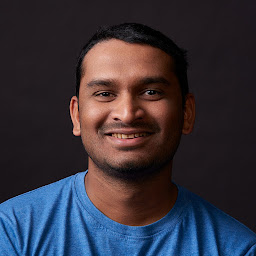
Reputation: 1210
change the type of column fromstring to text.
Then run a migrate refresh using php artisan migrate:refesh
Upvotes: 2
Reputation: 163748
You need to create a new migration, register it with composer du command and run php artisan migrate command to change type of the column:
Schema::table('the_table_name', function (Blueprint $table) {
$table->string('hotel', 255)->change();
});
Upvotes: 31
Related Questions
- SQLSTATE[42000]: Syntax error or access violation: 1071 Specified key was too long; max key length is 767 bytes
- SQLSTATE[01000]: Warning: 1265 Data truncated for column
- Laravel truncated data
- String data, right truncated: 1406 Data too long for column
- error : General error: 1364 Field in Laravel
- In Laravel migration, using string length larger than 255
- Laravel's Eloquent: bypass the 191 characters VARCHAR limitation
- FatalErrorException: Input string is too long
- Laravel Eloquent object, longtext being truncated
- laravel only takes the first character in the string