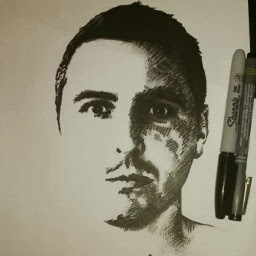
Reputation: 397
Laravel: How to specify the number of items in pagination via route variable
I'm looking to change the number of items displayed via pagination, specified in the controller via the route below to set the amount of products to display on each page of pagination.
An example would be if the user entered http://example.com/first-category?numProducts=99 they would be shown the view 'pages.category' with 99 items in each page of the pagination. I assume I've got something wrong in the route, but need a little help please.
Routes:
//First returns single product
Route::get('/products/{cat}/{permalink}', 'ShopController@show')->name('shop.product');
//Second gets all items in category group
Route::get('/products/{cat}', 'ShopController@subIndex')->name('shop.cat');
//Third to pass variable prodNum to ShopController for paginate($prodNum)
Route::get('/products/{cat}?numProducts={prodNum}', 'ShopController@subIndexMore')
ShopController.php
The controller looks like this:
// Shows all items in category, set to 10 items per page via paginate(10)
public function subIndex($cat) {
$category = Category::where('permalink', $cat)->first();
$products = ProductGroup::where('category', $category->id)->orderBy('id', 'asc')->paginate(10);
return view('pages.category',compact('products', 'category'));
}
// Shows all items in category, paginate($prodNum) determines how many items in each page
public function subIndexMore($cat, $prodNum) {
$category = Category::where('permalink', $cat)->first();
$products = ProductGroup::where('category', $category->id)->orderBy('id', 'asc')->paginate($prodNum);
return view('pages.category',compact('products', 'category'));
}
Upvotes: 2
Views: 2716
Answers (2)

Reputation: 1437
For example http://example.com/first-category?numProducts=99, in this case numProducts is query string parameter use in the controller $request:
public function subIndex(Request $request, $cat)
{
$request->has('numProducts') ? $perPage = $request->get('numProducts') : 10;
$category = Category::where('permalink', $cat)->first();
$products = ProductGroup::where('category', $category->id)->orderBy('id', 'asc')->paginate($perPage);
return view('pages.category',compact('products', 'category'));
}
If you want to use numProducts as parameter in url, set route like this:
Route::get('/products/{cat}/{perPage}', 'ShopController@subIndexMore');
The controler:
public function subIndexMore($cat, $perPage) {
$category = Category::where('permalink', $cat)->first();
$products = ProductGroup::where('category', $category->id)->orderBy('id', 'asc')->paginate($perPage);
return view('pages.category',compact('products', 'category'));
}
and the URL will be:
http://example.com/first-category/99
Upvotes: 2

Reputation: 1194
You don't need to specify query string arguments in your route file. You can access them as inputs to your request.
public function subIndex(Request $request, $cat)
{
$num_items = $request->input('numProducts');
$category = Category::where('permalink', $cat)->first();
$products = ProductGroup::where('category', $category->id)->orderBy('id', 'asc')->paginate($num_items);
return view('pages.category',compact('products', 'category'));
}
Remember to include:
use Illuminate\Http\Request;
Upvotes: 3
Related Questions
- Laravel Eloquent pagination control page number with route
- Laravel 5.3 Pagination Total number of pages
- Laravel - How to manual paginate but with max number of total count?
- How to set count items per page by default in Laravel 5 paginate
- Laravel : pagination with limit and page number on API
- Laravel 5.1 pagination count
- How can I set number in pagination laravel?
- Laravel 5 pagination, set number of page links
- Laravel 5 Pagination Customisation
- Laravel 4 pagination count