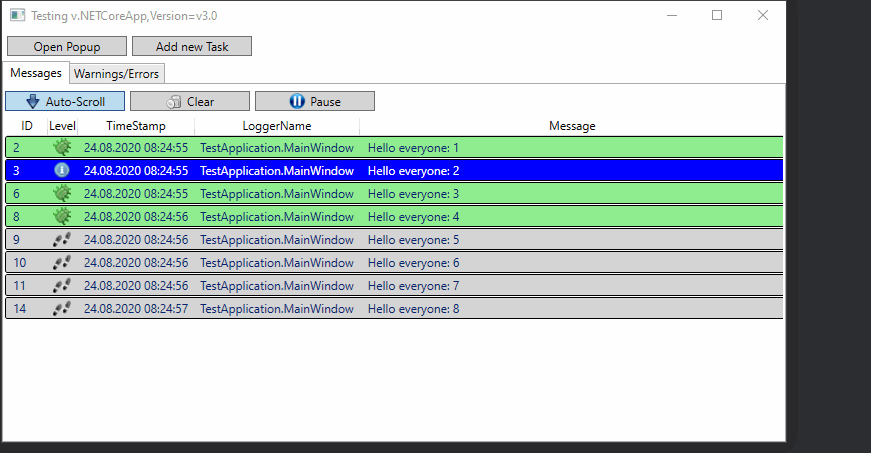Reputation: 1085
Using NLog with WPF richtextbox
I have an application which has several tabs. I am trying to add logging with NLog where the output is directed to a richtextbox.
My main form is an instance of a class MyNamespace.MainWindow and its name is MainWindow1. It has a tab and in that tab I have a RichTextBox called rtbLogBox
I have imported WpfRichTextBox extension from NuGetand place this piece of code in the MainWindow class's loaded event
private void Window_Loaded(object sender, RoutedEventArgs e)
{
if(logger == null) logger = LogManager.GetCurrentClassLogger();
WpfRichTextBoxTarget rtbTarget = new WpfRichTextBoxTarget
{
Name = "rtbLog",
ControlName = "rtbLogBox",
FormName = "MainWindow"
};
LogManager.Configuration.AddTarget(rtbTarget);
LogManager.Configuration.AddRule(LogLevel.Info, LogLevel.Fatal, rtbTarget.Name);
logger.Info("This");
}
The problem is that this does not produce any outputs in the RichTextBox control.
I have an output to a file in addition to this and that target gets the log when I run the app.
Upvotes: 4
Views: 6078
Answers (2)

Reputation: 5005
You can also use my wpf control. (https://github.com/dojo90/NLogViewer). There is also a nuget package available.
Upvotes: 4
Reputation: 96
Since the logger is created before you are changing the LogManager's configuration, you need to notify the logger of the change.
Calling LogManager.ReconfigExistingLoggers() should do the trick.
Upvotes: 4
Related Questions
- nlog richtextbox - Target cannot be found: 'RichTextBox'
- NLog control to an existing RichTextBox Windows Form
- How can I use a RichTextBox as a NLog Target in a WPF application?
- NLog to RichTextBox and File at the same time
- Display NLog trace in RichTextBox
- C# String in RichTextBox Wpf
- How to work with RichTextBox in WPF
- Set NLog RichTextBox target in configuration
- Combination of WPF TextBox and RichTextBox
- How can I use NLog's RichTextBox Target in WPF application?