
Reputation: 1514
UIView animation is not work properly in iOS 8?
I want to create animation like below, I done this in iOS 11.2.
I test this in iOS 8.4 and 9.2 - broke
Storyboard
RoundedShadowButton
I subclassed UIButton. Added RoundedCorner and DropShadow protocols to it. It contains a animateButton function that cares the animation.
class RoundedShadowButton: UIButton, RoundedCorner, DropShadow {
var originalSize: CGRect?
func animateButton(shouldLoad: Bool, withMessage message: String?) {
let spinner = UIActivityIndicatorView()
spinner.activityIndicatorViewStyle = .whiteLarge
spinner.color = .darkGray
spinner.alpha = 0.0
spinner.hidesWhenStopped = true
spinner.tag = 21
if shouldLoad {
self.addSubview(spinner)
self.setTitle("", for: .normal)
UIView.animate(withDuration: 0.2, animations: {
self.setRoundedCorners(radius: self.frame.height / 2)
self.frame = CGRect(x: self.frame.midX - (self.frame.height / 2), y: self.frame.origin.y, width: self.frame.height, height: self.frame.height)
}, completion: { (finished) in
if finished {
spinner.startAnimating()
spinner.center = CGPoint(x: self.frame.width / 2 + 1, y: self.frame.width / 2 + 1)
spinner.fadeTo(alphaValue: 1.0, withDuration: 0.2)
}
})
self.isUserInteractionEnabled = false
} else {
self.isUserInteractionEnabled = true
// remove spinner
for subView in self.subviews {
if subView.tag == 21 {
subView.removeFromSuperview()
}
}
// return back to original button
UIView.animate(withDuration: 0.2, animations: {
if let size = self.originalSize {
self.setRoundedCorners(radius: 8)
self.frame = size
self.setTitle(message, for: .normal)
}
})
}
}
}
RoundedCorner
protocol RoundedCorner {}
extension RoundedCorner where Self: UIView {
func setRoundedCorners(radius: CGFloat) {
layer.cornerRadius = radius
}
}
DropShadow
protocol DropShadow {}
extension DropShadow where Self: UIView {
func setShadow(width: CGFloat = 0, height: CGFloat = 0, opacity: Float, radius: CGFloat, color: UIColor) {
layer.shadowColor = color.cgColor
layer.shadowOpacity = opacity
layer.shadowOffset = CGSize(width: width, height: height)
layer.shadowRadius = radius
}
}
HomeVC
In HomeVC's viewDidAppear, I set the corner radius, shadow and frame size. In buttons IBAction I called the animate function.
override func viewDidAppear(_ animated: Bool) {
super.viewDidAppear(animated)
actionBtn.originalSize = actionBtn.frame
actionBtn.setRoundedCorners(radius: 8)
actionBtn.setShadow(opacity: 0.3, radius: 10.0, color: .darkGray)
}
@IBAction func actionBtnTapped(_ sender: Any) {
self.actionBtn.animateButton(shouldLoad: true, withMessage: nil)
}
How to solve this?
Upvotes: 0
Views: 92
Answers (2)
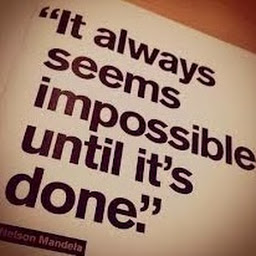
Reputation: 961
Try this its working at my end simply disable this :
self.view.translatesAutoresizingMaskIntoConstraints = false
Upvotes: 0

Reputation: 4323
When animating with constraints you need to work with the constraints also. Although it may worked sometimes, it is not something you can rely on. You can solve it like this.
- Remove the
leadingandtrailingconstraints. - Add a width constraint with
same widthassuperviewminus40. Connect this to a class variable of typeNSLayoutConstraintnamedwidthConstraint. Set priority750. - Add another width constraint that has
widthset to same as height so it becomes a circle. Set priority to500. - Add a constraint to
centerwithinsuperview.
Now, in your code replace the frame modification part.
self.frame = CGRect(x: self.frame.midX - (self.frame.height / 2), y: self.frame.origin.y, width: self.frame.height, height: self.frame.height)
With this. By changing priority you choose which constraint should be in effect. Since the wide constraint is at 750, it will win over the narrow constraint. When changing priority to 250, the narrow constraint will win.
self.widthConstraint.priority = 250
self.layoutIfNeeded()
Upvotes: 2
Related Questions
- Animation does not work with autolayout (swift)
- UIView animation with autolayout and child views
- Animation doesnt work for all views (iOS)
- UIView animation trying to change the frame size doesn't work in iOS 8 but in iOS 7
- iOS: Autolayout doesn't work fine with animation
- iOS8: View to Layer Animation
- Autolayout Animation issue
- animation not correct with implicit autolayout
- UIView animation broken in iOS 8
- View not animating with Autolayout


