
Reputation: 11931
Change Xamarin.Forms button clicked colour
I am working on a Xamarin.Forms UWP application and I wanted to change my button's background colour when pressed. I have been searching the web and the most straightforward way I could find is this:
private void Button_OnClicked(object s, EventArgs e)
{
var b = (Button) s;
var originalColour = b.BackgroundColor;
b.BackgroundColor = Color.DarkOrange;
Device.StartTimer(TimeSpan.FromSeconds(0.25), () =>
{
b.BackgroundColor = originalColour;
return false;
});
}
However, personally, I am not liking this approach very much. How can this be done better?
Upvotes: 5
Views: 9687
Answers (3)
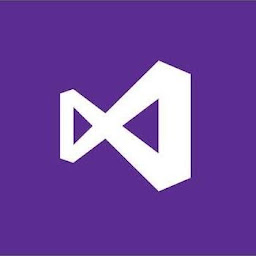
Reputation: 1536
a more natural and cleaner way to do it would be using VisualStateManager
<Button Text="Click Me!">
<VisualStateManager.VisualStateGroups>
<VisualStateGroup x:Name="CommonStates">
<VisualState x:Name="Normal">
<VisualState.Setters>
<Setter Property="BackgroundColor" Value="Green" />
</VisualState.Setters>
</VisualState>
<VisualState x:Name="Pressed">
<VisualState.Setters>
<Setter Property="BackgroundColor" Value="Red" />
</VisualState.Setters>
</VisualState>
</VisualStateGroup>
</VisualStateManager.VisualStateGroups>
</Button>
you can read more about in here.
Upvotes: 8
Reputation: 2985
An EventTrigger solution in XAML:
Implement the following in MyAssembly, e.g. the portable assembly containing App.xaml:
using Xamarin.Forms;
namespace MyNamespace
{
public class ButtonTriggerAction : TriggerAction<VisualElement>
{
public Color BackgroundColor { get; set; }
protected override void Invoke(VisualElement visual)
{
var button = visual as Button;
if (button == null) return;
if (BackgroundColor != null) button.BackgroundColor = BackgroundColor;
}
}
}
XAML:
xmlns:local="clr-namespace:MyNamespace;assembly=MyAssembly"
...
<Button Text="EventTrigger">
<Button.Triggers>
<EventTrigger Event="Pressed">
<local:ButtonTriggerAction BackgroundColor="Red" />
</EventTrigger>
<EventTrigger Event="Released">
<local:ButtonTriggerAction BackgroundColor="Default" />
</EventTrigger>
</Button.Triggers>
</Button>
Upvotes: 10

Reputation: 39082
This is the simplest solution but of course not very clean.
THe problem here is that each platform implements the "pressed" state differently and Xamarin.Forms doesn't have any built-in way how to handle this.
In case of UWP, you have two options. First, you can create a new default button style that will be used throughout your app. You can find the default style here, and just copy it, modify the Pressed VisualState and add is as a default resource:
<Style TargetType="Button">
<!-- ... your style -->
</Style>
However, if the pressed button color should be applied only in some places, you should rather create a new view that derives from button and uses a custom renderer on UWP that applies a custom style in the OnElementChanged event handler:
protected override void OnElementChanged(ElementChangedEventArgs<Button> e)
{
base.OnElementChanged(e);
if (this.Element != null)
{
this.Control.Style = ( Style )Application.Current.Resources["CustomButtonStyle"];
}
}
Other platforms will have similar solutions as well, but you will definitely have to implement them in such platform-specific way, probably using the custom renderers.
For more information on custom renderers see the documentation. You may also find some inspiration in Xamarin.Forms Labs repository.
Upvotes: 1
Related Questions
- How to change button color when it is clicked in Xamarin
- How can I remove a color from a button in Xamarin?
- Change background color of button on click and hold in Xamarin.forms
- How to change the background color of button on Click Event in Universal Windows Platform Apps?
- how to remove button's background color when pressed - xamarin forms UWP
- Change Xamarin forms button color
- Gray color from button xamarin
- Xamarin.Forms Button: Flash Color on Press
- Change button color on single target
- How to change the Button color while mouse over