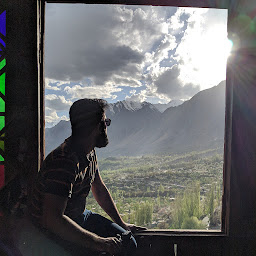
Reputation: 1673
Change localhost:4200 to something mysite:4200 in Angular 5
I want to change host name for testing purpose. I have tried ng serve --host 0.0.0.0 but app again runs on localhost:4200. Is there a way that app runs on different host name (word) in browser?
Upvotes: 3
Views: 12947
Answers (2)
Reputation: 291
- Add the next row to the end of your hosts file: 127.0.0.1 my.local.host
- Start app: ng serve --host "my.local.host"
Upvotes: 6
Reputation: 4391
If you're on Mac or Linux and just for local testing, you can edit /etc/hosts and add your own dns mapping. I'm sure you can do something similar on Windows.
For example you can add adding mysite to your hosts file:
127.0.0.1 mysite
Then you can access your app by going to http://mysite:4200.
Note that if making changes to your hosts file don't appear to work you may need to either reboot or make your OS reload your hosts file. See the bottom of this page for more information: https://www.imore.com/how-edit-your-macs-hosts-file-and-why-you-would-want
Upvotes: 7
Related Questions
- How to change angular port from 4200 to any other
- localhost:4200 not working for my angular app
- remove # from the end of http://localhost:4200
- My Localhost:4200 is not showing my angular project
- What additional settings are needed to change Angular default port from 4200 to other numbers?
- Error resolving localhost:4200 while trying to serve angular application
- Angular change host "localhost" to "projectName"
- How to launch localhost automatically in angular.. with out manually typing localhost:4200?
- Angular 6 on ng serve change localhost:4200 to domain:name
- angular app works on http://localhost:4200, but I want https://localhost:44325