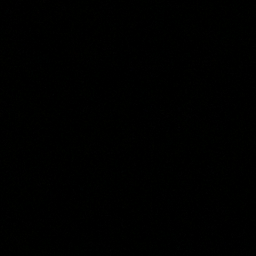niiyeboah
Reputation: 1357
Is there a JavaScript method to make a html date input display the datepicker?
I would like to trigger the display of a date input's date-picker from an external button.
<input id="date" type="date" />
<button>display date</button>
For instance if I had the above code, how would I show the date-picker (the box which appears and allows you to pick a date) by clicking the button? I do not want to use jQuery or other libraries. Is there a way to show the native date-picker from an external trigger with vanilla JavaScript?
I'm looking for something like this:
var button = document.querySelector("button");
button.onclick = () => {
var input = document.querySelector("#date");
input.showDatePicker();
}
Upvotes: 2
Views: 6150
Answers (2)
Simon Loir
Reputation: 106
This works well on firefox and edge :
<input id="date" type="date" />
<button>display date</button>
<script type="text/javascript">
var button = document.querySelector("button");
button.onclick = () => {
var input = document.querySelector("#date");
input.focus()
input.click()
}
</script>Upvotes: 1
Related Questions
- Open html5 datepicker on input click
- type date - input using only calendar picker HTML5
- Native Date Picker in Html
- JS Date picker with html5 required
- HTML5 input type date formatting
- Is there a way to localize input type="date" in HTML5
- Add javascript fallback for input type="date" where browser support is not available
- HTML date picker view
- Setting the date in an HTML5 date input
- How to make a custom date display text in the input on a jQuery datepicker?