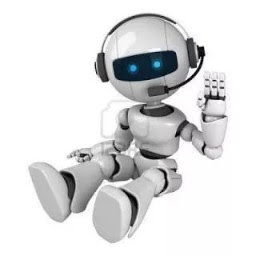
Midhilaj
Reputation: 4987
How to change firebase cloud messaging api key
Accidentally i share key with some other developer ,Now they can send notification to my application. How to prevent this (block old api key)? and How to reset this api key?
Upvotes: 2
Views: 1025
Answers (1)

AL.
Reputation: 37798
- Go to your Firebase Console, then click on the Gear icon beside Project Overview.
- Navigate to the Cloud Messaging Tab. From there, you will see your Server key(s). Hover to them and the option to delete should be there.
If you only have one Server key, a new one should be automatically created for you.
NOTE: Delete the Server key at your own risk. You might not be able to send messages to the corresponding tokens as well. Apply the necessary changes to your app first. I would suggest adding a new server key first, modify your app to use that new server key, then that's when you delete the compromised one.
Upvotes: 2
Related Questions
- Where can I find the API KEY for Firebase Cloud Messaging?
- Firebase Cloud Messaging Token
- Exposed Firebase Cloud Messaging Server Keys
- Disable Legacy Server Key
- Change Firebase Cloud Message account
- Firebase Cloud Messaging different keys
- Firebase Cloud Messaging Notification Key Name
- How to create new key for FCM?
- Firebase Cloud Messaging API Key
- Firebase Cloud Messaging No Server Key
