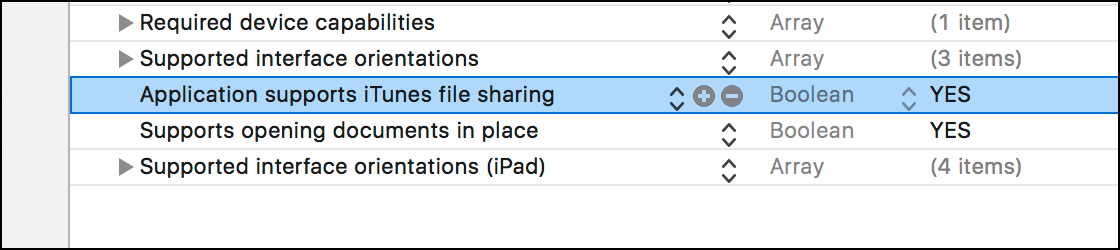Reputation: 465
On My iPhone / On My iPad folders, how to create a folder for my app?
Can someone show me how to create a folder for my app within the "On My iPhone" location that is visible via Files App?
I notice other apps have folders create there with their icons, but I can find ZERO developer documentation that talks about the "On My iPhone" or "On My iPad" folders.
Upvotes: 5
Views: 2062
Answers (1)

Reputation: 89509
To get your files can appear in the Files app, you must first specify that your app supports "Open in Place" and "File Sharing Enabled".
These options are configured using keys in your Info.plist file. The first key is UIFileSharingEnabled, which enables iTunes sharing of files in your Documents folder.
The second key is LSSupportsOpeningDocumentsInPlace, which grants the local file provider access to files in your Documents folder.
Add these two keys to your Info.plist and set their values to YES.
Everything I'm saying here I found in this BigNerd tutorial.
Upvotes: 10
Related Questions
- Getting Error when create app folder in Swift
- How can I make folders in my custom directory and create create a folder in /myapp/documents in advance(when I build the app)?
- Swift Simulator folder location
- Create Folder in Swift
- Creating custom directory in iOS Swift 2.2
- Create A Subfolder On iOS App Installation
- Create A Folder Programmatically In Xcode - Objective C
- How to build and run ios app in specified folder on device?
- Create a folder inside the .app file
- Make your own folders in an app like iOS