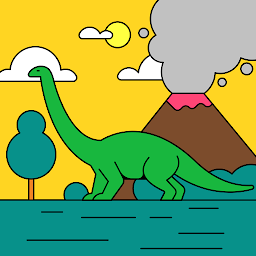
Dranier
Reputation: 321
Reload once Post Function is Complete
How to reload the page after pressing a button with a POST function?
app.post('/upload', upload.single("file"), (req, res) =>{
// res.json({file: req.file});
res.redirect("/");
window.location.reload();
})
I have tried window.loaction.reload() and it does not work
<form action="/upload" method="POST" enctype="multipart/form-data">
<span class="input-group-btn">
<span class="btn btn-success" onclick="$(this).parent().find('input[type=file]').click();">
<span class="glyphicon glyphicon-search"></span>
Browse
</span>
<input name="file" onchange="$(this).parent().parent().find('.form-control').html($(this).val().split(/[\\|/]/).pop());" style="display: none;" type="file">
<button type="submit" class="btn btn-primary" onclick="popup">
<span class="glyphicon glyphicon-upload"></span>
Upload
</button>
</span>
</form>
This is the form that has the POST function.
The page is located is a branch page from the main page
:)
Upvotes: 2
Views: 80
Answers (1)
sheeldotme
Reputation: 2503
To accomplish this you can do:
app.post('/upload', upload.single("file"), (req, res) =>{
// res.json({file: req.file});
const url = req.header('Referer') || '/';
res.redirect(url);
})
Upvotes: 2
Related Questions
- How to reload page with javascript without sending POST information again
- How to wait until the previous post request is completed in JavaScript+Node.js?
- How to refresh form page after POST request?
- How to get response from server without refreshing and using JQuery/AJAX?
- Javascript node js browser refresh upon POST
- How to refresh the page with nodejs after click on submit button
- How to re-post (re-start) the POST function in Node.js
- Refresh Node.js page
- Reloading the page with the post data
- Page refresh with post request